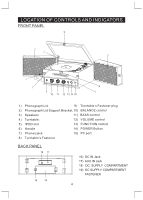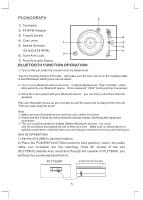Pyle PLTT82BTBK Instruction Manual - Page 8
AUX IN/PHONO RECORDING Quick-Start Guide, IMPORTANT
 |
View all Pyle PLTT82BTBK manuals
Add to My Manuals
Save this manual to your list of manuals |
Page 8 highlights
NOTE: Do not turn or stop the turntable manually. Moving or jarring the Turntable without securing the Tone Arm clamp could result in damage to the Tone Arm. IMPORTANT!! TO PROTECT THE TURNTABLE FROM DAMAGE DURING TRANSPORTATION, A SILVER TRANSIT SCREW IS LOCATED AT THE UPPER RIGHT OF THE TURNTABLE PLATFORM. BEFORE PLAYING, PLEASE USE A SCREWDRIVER TO TURN THE TRANSIT SCREW IN A CLOCKWISE DIRECTION (SCREW GOING DOWN) COMPLETELY TO UNLOCK THE TURNTABLE. TO LOCK THE TURNTABLE AGAIN FOR TRANSPORTATION, PLEASE TURN THE SCREW IN COUNTER-CLOCKWISE DIRECTION. REMOVE THE PAPER MAT FROM THE TURNTABLE BEFORE PUTTING YOUR RECORD ON THE CENTER SPINDLE. PHONES L R AUX PHONO PC BALANCE MIN MAX BASS MIN OFF MAX VOLUME FUNCTION AUX IN/PHONO RECORDING (Quick-Start Guide) 1、 Set the FUNCTION to AUX or PHONO position, playback the tacks on the AUX or PHONO. 2、 Install the soft disc and step by step to fix the Audacity in the computer. 3、Set the computer before record: 1) Set the volume control attribute record® mixer: SSS USB Audio Device YES and then adjust the volume to max.. 2) After open the Audacity, choose Edit Audacity preferences, choose Recording preferences enter the Device(AK5371); 3) then choose quality Default sample format 16-bit; 4) choose Interface again, the language to choose the ENGLISH, choose OK to sure all sets. and press the SKIP TO START, PLAY, RECORD, PAUSE, SKIP TO END button of the Audacity soft to set you want RECORD the tracks. 7 4、 After recording, you can edit the record and export to WMV format.