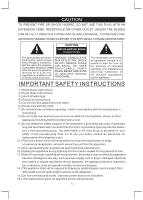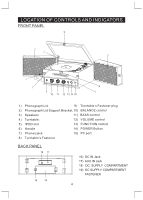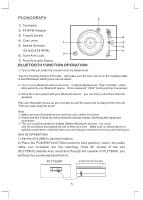Pyle PLTT82BTBK Instruction Manual - Page 7
Playing Records
 |
View all Pyle PLTT82BTBK manuals
Add to My Manuals
Save this manual to your list of manuals |
Page 7 highlights
3) Place the Mp3 player (not included) into the Mp3 player slot of the left on the unit, insert the AUX IN plug into the Mp3 player phones jack , you will hear the sound exported from PLTT82BT. PLTT82BT MP3/MP4..... MENU BASS ON/OFF OPERATION Rotate the BASS to control the bass boost MIN. or MAX. BALANCE OPERATION Rotate the BALANCE to counterpoise the speaker sound(L/R). PLAYING RECORDS This system includes a full-size, 3-speed, belt-drive turntable. You can play 33, 45, and 78 RPM records. 1) Rotate the VOLUME control to set the Volume to a low level. 2) Set the POWER/FUNCTION selector(AUX/PHONO/OFF) to the PHONO position. 3) Make sure that you have removed the stylus cover from the stylus and have released the Tone Arm Lock that secured the tone arm to the tone arm rest. 4) Set the turntable Speed Selector to the appropriate speed, 33, 45, or 78 RPM. If you are playing 45 RPM singles , place the 45 RPM adapter on the center spindle. 5) Place your record on the center spindle. 6) Raise the CUE lever to lift the tone arm off its rest. Move the tone arm to the edge of the record. The turntable starts automatically. Use the CUE lever to gently lower the tone arm on to the record. 7) Adjust the VOLUME control to the desired level. 8) When the tone arm reaches the end of the record it automatically returns to the tone arm rest and the record player stops. 9) To turn the system 'off' , rotate the POWER/FUNCTION control to OFF position. 6