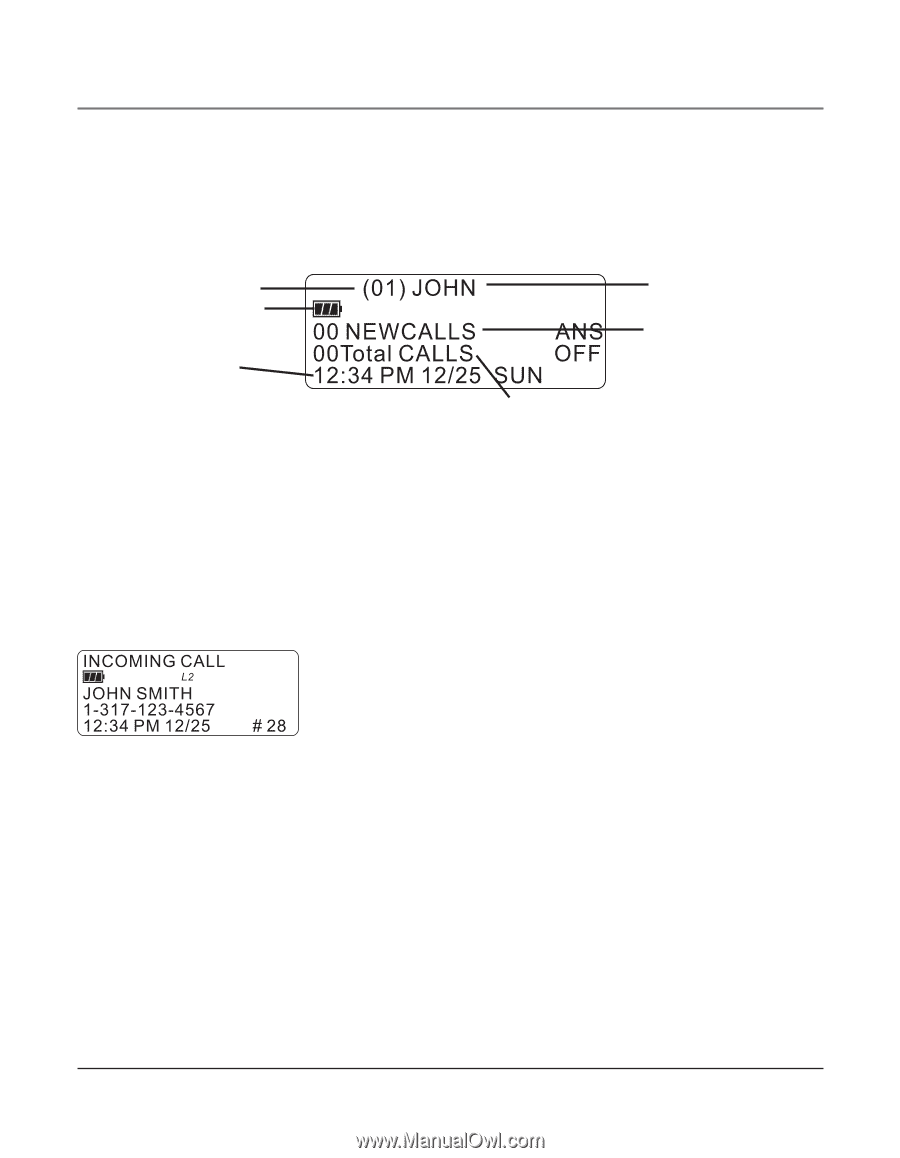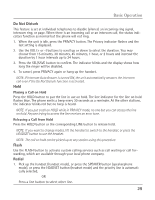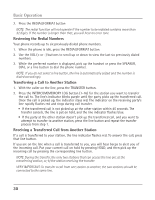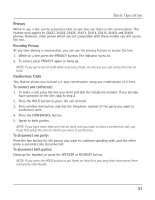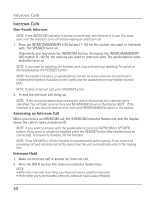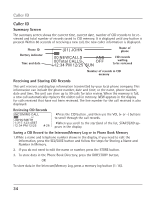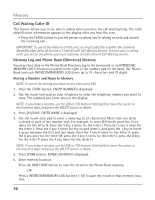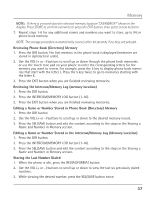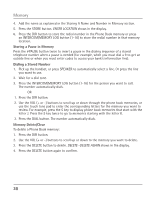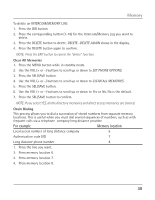RCA 25425RE1 User Guide - Page 34
Caller ID - reviews
 |
UPC - 044319703030
View all RCA 25425RE1 manuals
Add to My Manuals
Save this manual to your list of manuals |
Page 34 highlights
Caller ID Caller ID Summary Screen The summary screen shows the current time, current date, number of CID records to be reviewed and total number of records saved to CID memory. It is displayed until any button is pressed. Within 60 seconds of receiving a new call, the new caller information is displayed. Phone ID Battery indicator Time and date Name of phone CID records waiting to be reviewed Number of records in CID memory Receiving and Storing CID Records This unit receives and displays information transmitted by your local phone company. This information can include the phone number, date and time; or the name, phone number, date and time. The unit can store up to 99 calls for later review. When the memory is full, a new call automatically replaces the oldest call in memory. NEW appears in the display for calls received that have not been reviewed. The line number for the call received is also displayed. Reviewing CID Records •Press the CID button , and then use the VOL (+ or -) buttons to scroll through the call records. •When you scroll to the start/end of the list, START/END appears in the display. Saving a CID Record to the Intercom/Memory Log or to Phone Book Memory 1.While a name and telephone number shows in the display, if you need to edit the information, press the SEL/SAVE button and follow the steps for Storing a Name and Number in Memory. 2. If you do not need to edit the name or number, press the STORE button. 3. To store data in the Phone Book Directory, press the DIRECTORY button, OR To store data in the Intercom/Memory Log, press a memory log button (1-16). 34