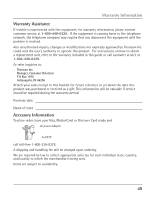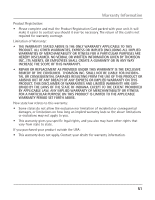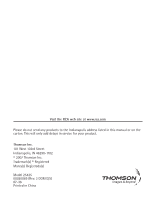RCA 25425RE1 User Guide - Page 53
Saving a CID Record to the Intercom/Memory - 4 line reviews
 |
UPC - 044319703030
View all RCA 25425RE1 manuals
Add to My Manuals
Save this manual to your list of manuals |
Page 53 highlights
Message Playback 42 Monitoring Incoming Calls 41 Mute 28 N No Unknown/Blocked 18 O One-Touch Intercom 32 Operation By Battery 47 Operation without Power 47 Other System Phones 13 P Paging All Stations 33 Parts Checklist 8 Phone ID 16 Phone Name 16 Pickup Delay 21 Placing a Call on Hold 29 Playback and Erasing a Greeting 40 Playback and Erasing Auto Attendant Greetings 45 Pre-dialing 28 Priority Line 15 Privacy 31 Programming the Answering System 21 Programming the Auto Attendant24 Programming the Telephone 14 Providing Privacy 31 R Receiving a Transferred Call from Another Station 30 Receiving and Storing CID Records 34 Recording a Greeting 40 Recording Auto Attendant Greetings 44 Recording Incoming Messages 41 Redial 29 Regional Area Codes 19 Releasing a Call from Hold 29 Remote Password 23 Restoring the Default Settings 21 Reviewing CID Records 34 Index Reviewing Phone Book Memory 37 Reviewing the Intercom/Memory Log 37 Reviewing the Redial Numbers 30 Ringer Tone 15 Ringer Volume 14 S Saving a CID Record to the Intercom/Memory Log or to Phone Book Memory 34 Warranty Assistance 49 Set Day Time for Auto Attendant 24 Set Night Time for Auto Attendant 25 Set Night Time ON / OFF 25 Set Valid ID 26 Set Weekend Greeting 26 Speakerphone, Handset, and Headset Volume 14 Storing a Number and Name in Memory 36 Storing a Pause in Memory 38 Storing the Last Number Dialed 37 Summary Screen 34 Switching Between the Speakerphone, Handset, and Headset 28 System Verification 13 T Table of Contents 5, 6 Telephone Jack Requirements 8 Toll Saver Operation 43 Transferring a Call to Another Station 30 Troubleshooting Guide47 Turn Auto Attendant On/Off 44 Turning the Answering System On/Off 40 Two-Way Recording 41 U Using Multiple Auto Attendants 46 V Volume 14 W Warranty Assistance 49 53