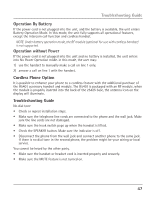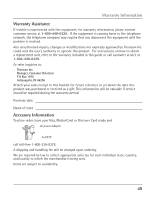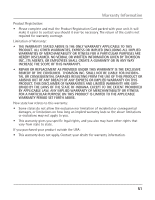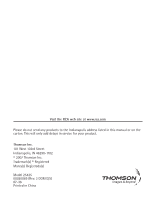RCA 25425RE1 User Guide - Page 52
Index - a manual
 |
UPC - 044319703030
View all RCA 25425RE1 manuals
Add to My Manuals
Save this manual to your list of manuals |
Page 52 highlights
Index A Accessing the Answering System from Another Location 42 Accessory Information 49 Answering an Intercom Call 32 Answering Calls 28 Answering System 13, 40 Auto Attendant 44 Auto Attendant 14 Auto Attendant Pickup Delay 24 Auto Attendant Sequence for Callers 44 B Base Layout 9 Basic Operation 26 C Call Alert Tone 18 Call Screening 22 Call Waiting Caller ID 36 Caller ID 34 Chain Dialing 39 Clear All Memories 39 Conference Calls 31 Connecting with the Answering System 42 Cordless Phone Option47 D Data Port 12 Delay Ring 16 Deleting a CID Record 35 Deleting All Call Records 35 Deleting Messages 42 Dialing a Stored Number 38 Dialing Back 35 Display Contrast 18 Display Messages 46 Do Not Disturb 29 E Editing a Name or Number Stored in Phone Book (Directory) Memory 37 Editing a Name or Number Stored in the Inter- com/Memory Log 37 Equipment Approval Information 2 52 F FCC RF Radiation Exposure Statement 4 Flash 29 Flash Time 17 G General Product Care 48 H Hearing Aid Compatibility 4 Hold 29 Hour Format 20 I If You Did Not Program Your Local Area Code35 If You Programmed Your Local Area Code 35 Important Installation Guidelines 10 Important Installation Information 8 Installing the Phone 10 Intercom Auto Answer17 Intercom Calls 32 Intercom Conference Calls 33 Intercom Hold 32 Interference Information 3 Introduction 7 L Language 14 Licensing 4 Limited Warranty 50 Local Area Code 19 M Mailbox 23 Making Calls with the Handset 27 Making Calls with the Optional Headset 27 Making Calls with the Speakerphone 27 Manually Setting the Time and Date 20 Memo Recording 41 Memory Delete/Clear 38 Memory Log and Phone Book Memory 36 Message Interrupt 22 Message Length 22