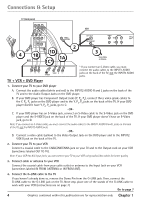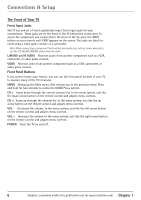2
Table of Contents
Chapter 3: Using the TV’s Features
About the GUIDE Plus+ System
..................................................................................
17
Using the GUIDE Plus+ System
.........................................................................
17
The GUIDE Plus+ System Menu Bar
.................................................................
17
Grid Guide
........................................................................................................
18
Sort
....................................................................................................................
19
News
..................................................................................................................
19
Schedule
............................................................................................................
19
Messages
...........................................................................................................
20
Channels
...........................................................................................................
20
Setup
.................................................................................................................
20
Promotions and Advertising
............................................................................
20
Channel Banner
............................................................................................................
21
Why You Should Use the Auto Tuning Feature
........................................................
21
How to Set Up the Auto Tuning Feature
........................................................
21
Parental Controls and V-Chip
.....................................................................................
23
How V-Chip Works
...........................................................................................
23
V-Chip TV Rating Limit
.....................................................................................
24
Blocking Specific Content Themes
..................................................................
26
Viewing Specific Content Themes
...................................................................
26
V-Chip Movie Rating Limit
...............................................................................
26
V-Chip Unrated Program Block
.......................................................................
27
Channel Block
...................................................................................................
27
Front Panel Block
.............................................................................................
27
Lock/Unlock Parental Controls
........................................................................
27
Chapter 4: Using the TV’s Menu System
Audio Menu
..................................................................................................................
28
Picture Quality Menu
..................................................................................................
29
Screen Menu
.................................................................................................................
30
Using Closed Captioning
..............................................................................................
30
Closed-Caption Modes
.....................................................................................
30
Channel Menu
..............................................................................................................
31
Time Menu
....................................................................................................................
32
Chapter 5: Other Information
Troubleshooting
............................................................................................................
33
Care and Cleaning
........................................................................................................
36
Limited Warranty
.........................................................................................................
37