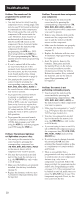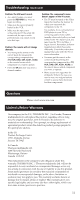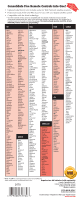RCA D770 Owner/User Manual: D770 - Page 7
Using Automatic Code Search, Using The Remote To Control A Component, Changing The RF Remote Control - universal remote instructions
 |
UPC - 079000317647
View all RCA D770 manuals
Add to My Manuals
Save this manual to your list of manuals |
Page 7 highlights
Using Automatic Code Search The following instructions can be used to program the remote to control the TV, VCR or DVD. If you want to exit the automatic code search without programming any of your components, press the CLEAR key until the LED (red light) turns off. 1. Turn on the component you want to control (TV, VCR or DVD). 2. Press and hold the component key you want to program. While holding the component key, press and hold ON•OFF until the LED on the remote control turns on, then release both keys. Note: The AUX1 and AUX2 keys can only be programmed using Direct Entry Mode. See page 7 for details. 3. Point the remote at the component, press and release PLAY, then wait five seconds or until the LED stops flashing. At this point the remote control is searching for the correct code to program. If, after five seconds, the component you want to control does not turn off, press and release PLAY again to tell the remote to search the next set of codes. Continue pressing and releasing PLAY until the component turns off or you have searched through all of the codes. There are 20 sets of codes. If the component does not turn off after pressing PLAY 20 times, then the remote cannot control that particular component. If the component you want to control does turn off: 1. Press and release REVERSE, then wait two seconds.Repeat this step until the component turns back on. 2. To finish, press and hold STOP until the LED on the remote control turns off. Using The Remote To Control A Component Because this universal remote can control several different components (TV, VCR, DVD, etc.), it uses operational modes triggered by the component keys. For example, if you want the remote to control the TV, you would press the TV key to put the remote into TV Mode. Then, if you want to play a videotape, press VCR then PLAY (pointing the remote at the VCR). Changing The RF Remote Control Code Your remote control is equipped with RF functionality. This means that the remote can control the digital satellite receiver using both IR (infrared) signals and RF (radio frequency) signals if it is equipped with an RF receiver. IR signals require line-of-sight to the receiver's front panel remote sensor. RF signals can control the receiver from other parts of your house, even through walls. Installing your RF remote control antenna will increase the range of your RF remote signal. See the owner's manual of your DBS system for more details. Note: This feature is only applicable for RCA DIRECTV digital satellite receivers. If you are experiencing interference from other RF components, you may need to change the RF remote control code. To change the code first in your satellite receiver, do the following: 8