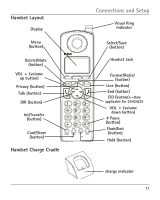RCA H5401RE1 User Guide - Page 11
Handset Layout, Handset Charge Cradle
 |
UPC - 044319703047
View all RCA H5401RE1 manuals
Add to My Manuals
Save this manual to your list of manuals |
Page 11 highlights
Handset Layout Display Menu (button) Delete/Mute (button) VOL 5 (volume up button) Privacy (button) Talk (button) DIR (button) Int/Transfer (button) Conf/Store (button) Handset Charge Cradle Connections and Setup Visual Ring Indicator Select/Save (button) Headset Jack Format/Redial (button) Line (button) End (button) CID (button)--Only applicable for 25424/25 VOL 6 (volume down button) # Pause (button) Flash/Exit (button) Hold (button) charge indicator 11

11
Format/Redial
(button)
CID (button)--
Only
applicable for ±54±4/±5
Delete/Mute
(button)
# Pause
(button)
Int/Transfer
(button)
Talk (button)
Line (button)
Select/Save
(button)
Conf/Store
(button)
Hold (button)
Flash/Exit
(button)
DIR (button)
Display
Menu
(button)
Handset Layout
Connections and Setup
charge indicator
Privacy (button)
End (button)
Visual Ring
Indicator
Headset Jack
Handset Charge Cradle
VOL
5
(volume
up button)
VOL
6
(volume
down button)