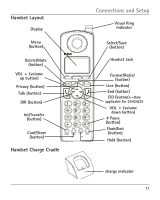RCA H5401RE1 User Guide - Page 13
Auto Talk, Contrast, Area Code - phone
 |
UPC - 044319703047
View all RCA H5401RE1 manuals
Add to My Manuals
Save this manual to your list of manuals |
Page 13 highlights
Connections and Setup Auto Talk 1. Press Menu button once, then press the VOL ( 6 or 5) buttons until PHONE SETTING is displayed. 2. Press Select/Save button to select. 3. Use the VOL ( 6 or 5) buttons of the sub-menu until AUTO TALK is displayed. 4. Press Select/Save button to select. 5. Use the VOL ( 6 or 5) buttons to select ON or OFF. Select ON to let the handset pick up the call by lifting it up from the cradle. 6. Press the Select/Save button to save. NOTE: A check mark on the right side indicates the status of auto talk. Contrast 1. Press Menu button once, then press the VOL ( 6 or 5) buttons until PHONE SETTING is displayed. 2. Press Select/Save button to select. 3. Use the VOL ( 6 or 5) buttons of the sub-menu until CONTRAST is displayed. 4. Press Select/Save button to select 5. Use the VOL ( 6 or 5) buttons to select the LCD contrast level. 6. Press the Select/Save button to save. Area Code 1. Press Menu button once, then press the VOL ( 6 or 5) buttons until PHONE SETTING is displayed. 2. Press Select/Save button to select. 3. Use the VOL ( 6 or 5) buttons of the sub-menu until AREA CODE is displayed. 4. Press Select/Save button to select 5. Use the number pad to enter your three digit area code. The default is "---". 6. Press the Select/Save button to store the setting. 13