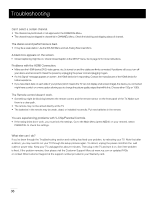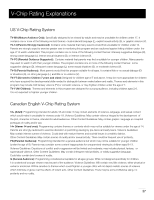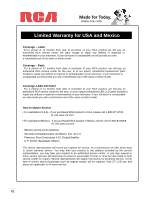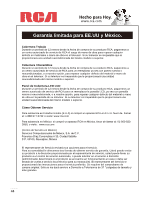RCA LED42A45RQ User Manual - Page 40
Model, Unit Dimension unit:mm, Screw
 |
View all RCA LED42A45RQ manuals
Add to My Manuals
Save this manual to your list of manuals |
Page 40 highlights
Wall Mounting Unit Specification Model LED42A45RQ Unit Dimension (unit:mm) VESA 200 x200 Screw M6 screws, length 14mm 200 mm 200 mm Note: A. The wall mount is not contained in the accessories sold with television. We only provide the installing specifications but not the wall mount itself. If you need the mount, please consult with the local dealer for a VESA wall mount. B. We strongly suggest to set the wall mount with equipments of specification we ordered. If not, inappropriate installing may cause damage to device or people. Warnings: 1. Do not set up the wall mount by yourself. Please contact qualified professionals for installation. 2. The TV should not be mounted on walls or surfaces which have an angle more than 10 degrees with vertical direction. Otherwise the TV set may fall. 3. The walls for mounting must have enough strength to hold the whole weight of TV set. For example, concrete wall and brickwork are eligible. Do not place the mount on soft walls such as earth walls and plasterboard. 4. If spare parts of different specifications (such as screws) are used during mounting, consult with qualified professionals to make sure these parts are safe and effective. 5. Before attaching the base to wall, ensure the holes for anchors are in keeping with the installing rules. Otherwise there may exist some potential problems. 6. Do not place any heating source under your television. Or else, it can cause fire. 7. Do not place the TV near anything dripping. Transducers and high voltage wires should be kept far away from the apparatus too. Or else, it may cause creepage, electric shock or bad resonance. 8. Do not place TV in a location where collision or vibration is liable to happen. 9. In order to avoid unexpected falling of the TV set, do not put any strong force on TV or wall mount after installing. 10. Be sure to unplug the TV before installing. Keep anything hard or sharp away from the screen panel to prevent the scuffing. 11. After installing, if there is any need to move the cabinet, please contact the qualified professionals. 39