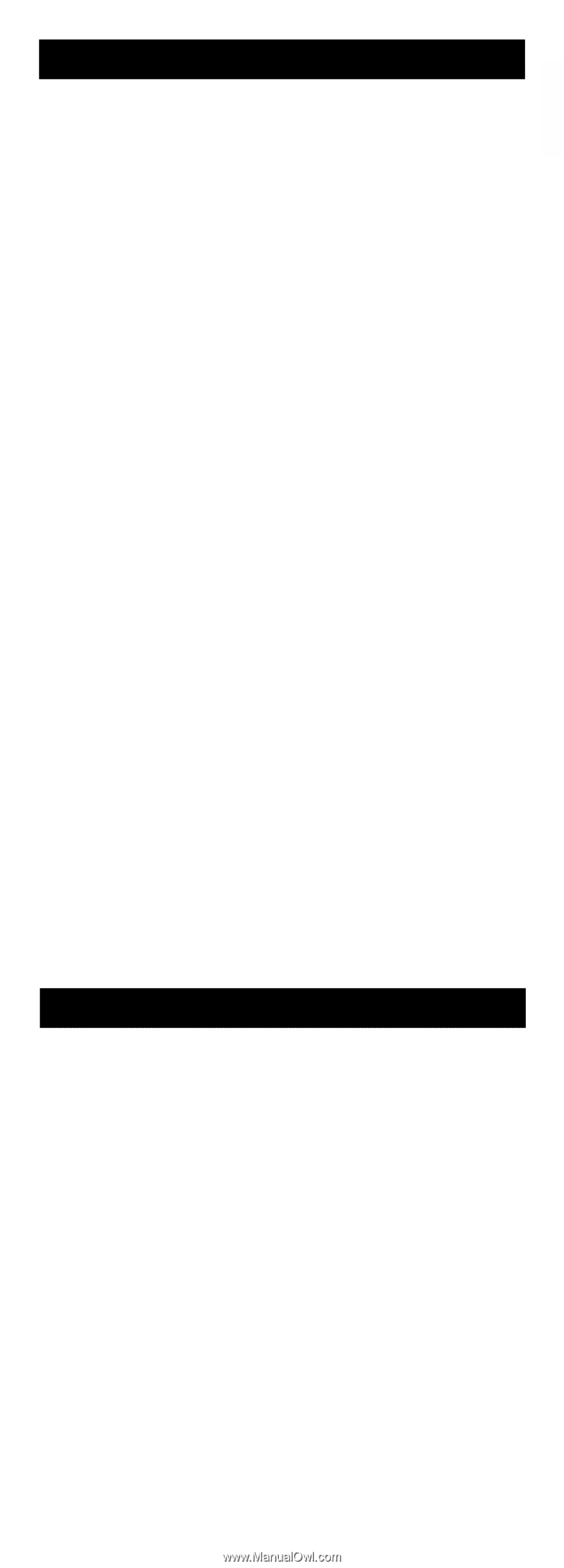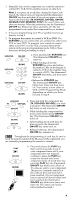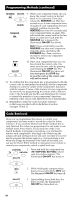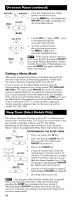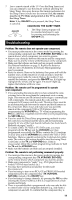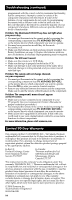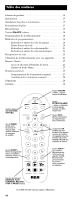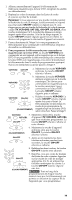RCA RCR311ST User Guide - Page 14
Troubleshooting continued, Limited 90-Day Warranty - remote manual
 |
UPC - 079000331469
View all RCA RCR311ST manuals
Add to My Manuals
Save this manual to your list of manuals |
Page 14 highlights
Troubleshooting (continued) programmed with the correct code for maximum functionality, test the component. Attempt to control a variety of the component's functions with the remote. If some of the features of your components do not work, try programming the remote with a different code in the list until you find the code that allows the remote to control the majority of your component's functions. Different codes can provide different levels of functionality. Problem: The illuminated ON•OFF key does not light when you press a key. • You must put the remote in the correct mode by pressing the corresponding component key (TV, VCR•DVD, SAT•CBL) so the remote knows which component you want to operate. • You may have pressed an invalid key for the mode the remote is in. • Make sure the batteries are fresh and are properly installed. (See Battery Installation on page 3). Replace the batteries with two new AA batteries, if necessary. Reprogramming may be required. Problem: The VCR won't record. • Make sure the remote is in VCR Mode. • Make sure the tape is properly loaded in the VCR. • Make sure the tape is not write-protected. If the safety tab is removed, the tape is write-protected, and you cannot record onto that tape. Problem: The remote will not change channels on your component. • You must put the remote in the correct mode by pressing the corresponding component key (TV, VCR•DVD, SAT•CBL) so the remote knows which component you want to operate. • Press the OK key after you enter a channel number. • Remove any obstacles between the remote and the component. Make sure to aim the remote at the IR sensor on the component. Problem: The component's menu doesn't appear on the TV screen. • Make sure you have connected your component to your TV properly. (See your components' Owner's Manuals for proper connection procedures.) • You must put the remote in the correct mode by pressing the corresponding component key (TV, VCR•DVD, SAT•CBL) so the remote knows which component you want to operate. • Menu access isn't supported for all brands. If that's the case, you'll need to use your original remote control to access menu functions for these components. For more information, please visit www.rca.com. Limited 90-Day Warranty Our company (in the U.S.,THOMSON INC. / In Canada, Thomson multimedia Ltd.) warrants that for 90 days from date of purchase, it will replace this product if found to be defective in materials or workmanship. For a prompt, no charge replacement of equivalent product, return the defective product postage prepaid to the appropriate address. In the US: Product Exchange Center 11721 Alameda Avenue Socorro TX 79927 In Canada: Thomson multimedia Ltd. 6200 Edwards Boulevard Mississauga, Ontario Canada L5T 2V7 This replacement is the company's sole obligation under this warranty. THOMSON INC. / Thomson multimedia Ltd. will not be responsible for any incidental or consequential damages or for any loss arising in connection with the use or inability to use this product. Some states/provinces do not allow the exclusion or limitation of incidental or consequential damages, so the above limitation or exclusion may not apply to you. This warranty excludes defects or damage due to misuse, abuse, or neglect. This warranty gives you specific legal rights, and you may also have other rights, which vary from state to state/province to province. © 2004 Thomson Inc. Trademarks(s) ® Registered www.rca.com 14