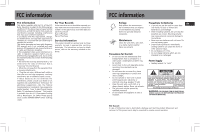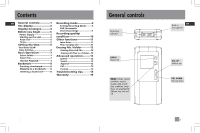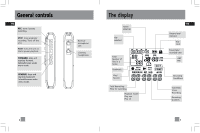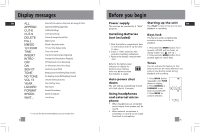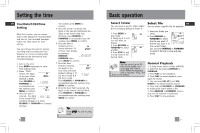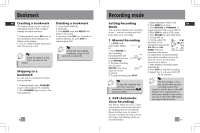RCA RP5020 User Manual - RP5020 - Page 4
Before you begin, Display messages - unlock
 |
UPC - 044319503975
View all RCA RP5020 manuals
Add to My Manuals
Save this manual to your list of manuals |
Page 4 highlights
Display messages EN ALL Select all (Introductory Play back & Erasing All Files) APPEND Appendix (Adding Appendix) CUT-E Cut End (Cutting) CUT-S Cut Start (Cutting) DELETE Delete (Erasing Selected File) FULL Memory full MM/DD Month / day entry mode. 12 HOUR 12 hour time display mode. TIME Time entry mode INSERT Insertion (Inserting New Segments) INTRO Introduction (Introductory Playback) OFF Off (Automatic Voice Recording) ON On (Automatic Voice Recording) SEN 07 Sensitivity Level (AVR) TONE Beeping sound on(Setting Beep Sound) NO TONE No beeping sound (Setting Beep Sound) VOL 15 Volume (Setting Volume) YEAR Year (Setting Year) LOCKED Key locked FORMAT Format the memory SPEED Speed of playback WAIT... Unit is busy * ( )- You can find the mentioned displays as you set/ operate them. 4 Before you begin Power supply This unit can be operated by 2 "AAA" batteries. Installing Batteries (not included) 1. Slide the battery compartment door to the bottom and lift up the door to open. 2. Insert 2 "AAA" batteries with polarities matching indications. 3. Replace the battery compartment door. Refer to the battery level indicator on display for batteries level. Replace with new batteries when the indicator is empty. Auto power shut down The unit will be automatically turned off if left idle for 3 minutes. Using headphones and external microphone • When headphones are connected, sound output from speaker will be muted. • When external microphone is connected, no record can be made from built-in microphone. Starting up the unit EN Press PLAY to turn on the unit to start playback or recording. Keys lock This feature avoids accidental key activation during recording or playback. 1. Press and hold MENU button for 3 seconds, LOCKED will be shown on display. (LOCK icon will lit) s 2. Press and hold MENU button for 3 seconds again to unlock keys. Tones You can activate this feature so that beep sound can be heard whenever you press on any button except during playback and recording. 1. Press MENU button repeatedly until TONE shows on display. 2. Press REVERSE or FORWARD to set beep sound ON/ OFF. 3. Press MENU to confirm selection. 5