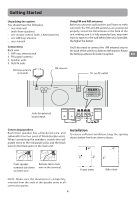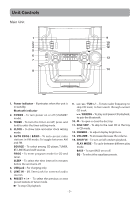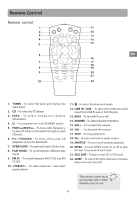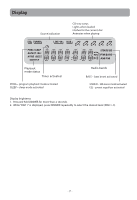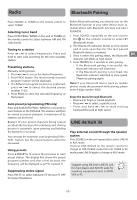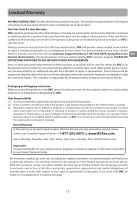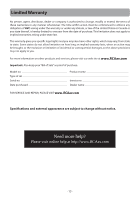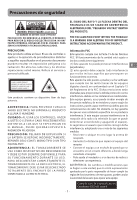RCA RS3965SB RS3965SB Product Manual - Page 10
CD Playback
 |
View all RCA RS3965SB manuals
Add to My Manuals
Save this manual to your list of manuals |
Page 10 highlights
CD Playback CD-R/RW This unit is compatible with CD-RW/ CD-R discs for playback. Notes on CD-R/RW Disc: • Do not affix any type of labels to either side (recordable or labeled side) of a CD-R/RW disc as this may result in the unit malfunctioning. • To avoid damages to the CD-R/RW disc, do not open the disc compartment door while the disc is being read. • Do not load an unrecorded CD-R/RW disc into the unit. This may take a longer time to read the disc. • Playback capability for CD-RW discs may vary due to variations in the quality of the CD-RW disc and the recorder used to create the disc. Searching through a CD Press and hold / to search through a CD while it is playing. Shuffling play order Press SHUFFLE to turn on/off the playing of tracks in random order. Sampling tracks Press INTRO to play the first 10 seconds of each track on the current disc, all discs in the tray, or turn INTRO mode off by pressing INTRO again. Play mode Press PLAY MODE to cycle between Repeat 1, Repeat 1 Disc, Repeat All Discs, 1 Disc, and All Discs. Please take care when loading or unloading discs in the disc drawer. Read below for details. • Remove all discs from the disc drawer before moving or transporting the unit. • Do not put discs in the trays of the disc drawer when they are still moving. • Do not push or force the rotation of the disc trays. Always use the DISC SKIP button. • Do not put discs in any unexposed disc trays. Only put disc in tray that is fully exposed. • If an error occurs and the disc drawer does not close, empty all disc trays and try again. Loading discs 1. Press SOURCE repeatedly to select CD mode. 2. Press OPEN/CLOSE or to open the drawer. 3. Insert up to five discs with label face up. (Press DISC SKIP to rotate the disc carrier.) 4. Press OPEN/CLOSE or to close the drawer. Loaded disc position icon lights. Selecting discs Press DISC SKIP to skip discs. • Press INFO repeatedly to view elapsed track time, track remain time and disc remain time during playback. CD Program You can program the CD player to play up to any 99 tracks on the CDs in the tray. 1. While the CD player is stopped, press PROG to enter program mode. The system displays the next available program number: "- - P 01," with "-" flashing, prompts you for the first track in the program list. 2. Press / to select a track (Press DISC SKIP to select a track from a different disc). 3. Press PROG to assign the selected track to the program number. You are prompted for the next track in the program list. (In CD program mode, PROG icon will be lit.) Playing a program List While in PROGRAM mode, press . Displaying the program List 1. While the CD player is stopped, press PROG to enter PROGRAM mode. 2. Press PROG repeatedly to list each track assignment in the program list. Playing discs • Press to begin or pause playback, and press to stop playback. • Press / to select a specific track. Deleting program List While in PROG mode, press and hold for 3 seconds. The unit displays the message "CLEAR". - 9 -