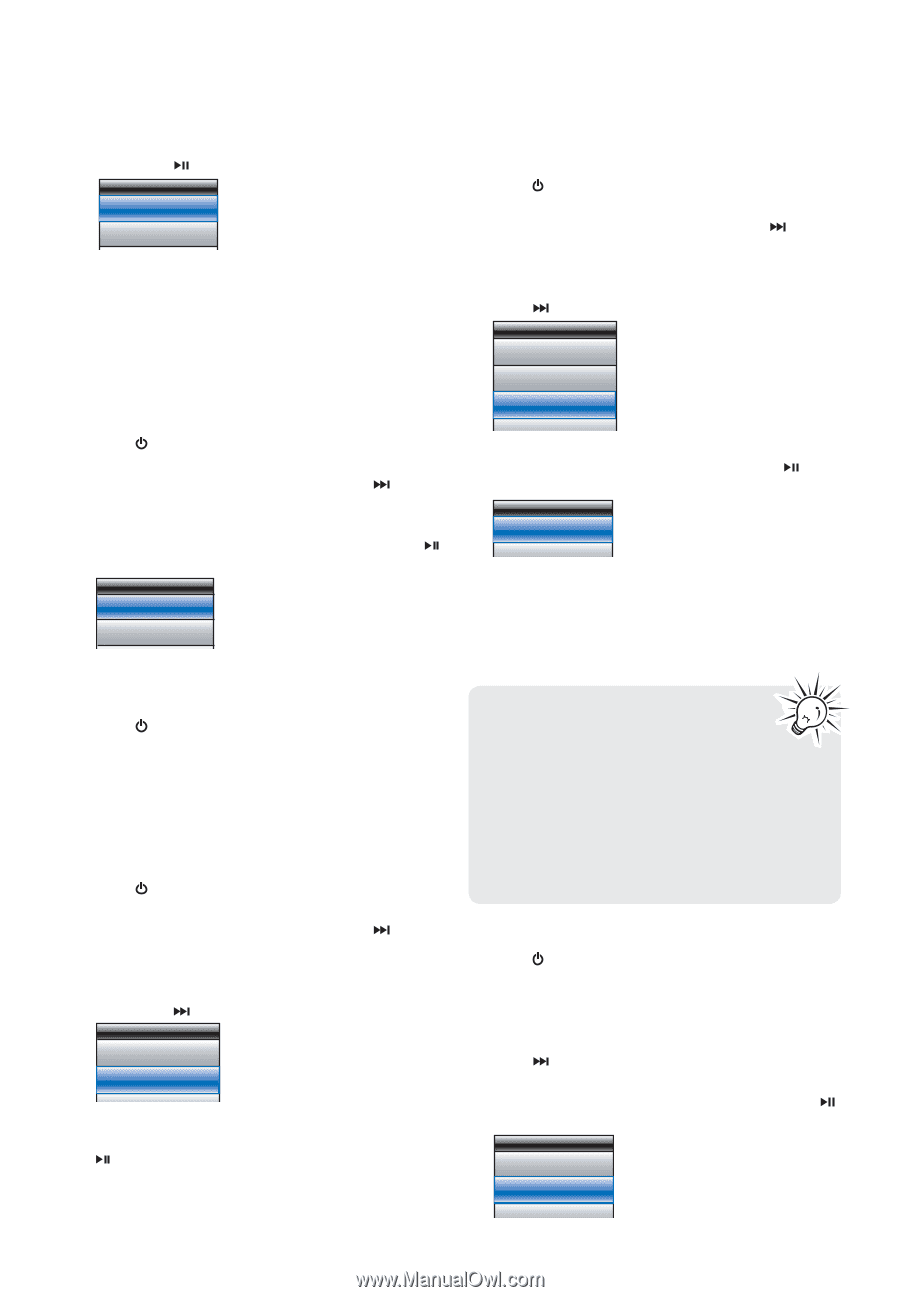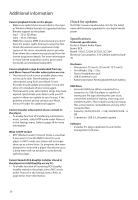RCA S2204 User Manual - S2204 - Page 25
Fitness mode, Pedometer, Results Tracker
 |
UPC - 044319751659
View all RCA S2204 manuals
Add to My Manuals
Save this manual to your list of manuals |
Page 25 highlights
Fitness 5. Press + or - to highlight Period or Voice and then press to change the settings. Voice Prompts Period Off Voice Male • Period: Off, 5, 10, 20, or 30 minutes • Voice: Male, female or beep Fitness mode To record your run details: To record your run details (calorie burnt and distance completed). 1. Press /MENU to display the Home menu. 2. Press + or - to select Fitness and press to enter the fitness menu. 3. Press + or - to highlight Mode and then press to select On. Fitness Mode On Stopwatch Setup • Once Fitness mode is turned on, the stopwatch and pedometer will be activated. Start your running now! • Press /MENU to display the Home menu and perform other operations (e.g. Selecting music). It will not affect the record of your run details. 4. When you have finished running, repeat steps 1-3 and select Mode as Off. To track your records: 1. Press /MENU to display the Home menu. 2. Press + or - to select Fitness and press to enter the fitness menu. 3. Press + or - to highlight Results Tracker and then press . Fitness Stopwatch Setup Results Tracker Pd 4. Press + or - to highlight a record and then press to check the details. Pedometer To activate the pedometer: 1. Press /MENU to display the Home menu. 2. Press + or - to select Fitness and press to enter the fitness menu. 3. Press + or - to highlight Pedometer and then press . Fitness Stopwatch Setup Results Tracker Pedometer Calorie Counter 4. Press + or - to highlight Mode and press to change the setting: Pedometer Mode Steps Sensitivity High • Off = pedometer is off • Steps = number of steps to be displayed • Distance = estimated distance to be displayed • Calories = estimated calorie-burnt to be displayed • On the display, the selected mode is indicated by St (for Steps mode), mi or km (for Distance mode) or kcal (for Calories mode). • Estimated distance = number of steps x stride length • Estimated calorie-burnt = weight x estimated distance (x 0.73 for English unit) • For accurate measurement, use the player on your arm with the armband provided. To change the sensitivity of pedometer: 1. Press /MENU to display the Home menu. 2. Press + or - to select Fitness. 3. Press + or - to highlight Pedometer and then press . 4. Press + or - to highlight Sensitivity and press to change the setting (low, medium or high). Pedometer Mode Steps Sensitivity High Reset 25