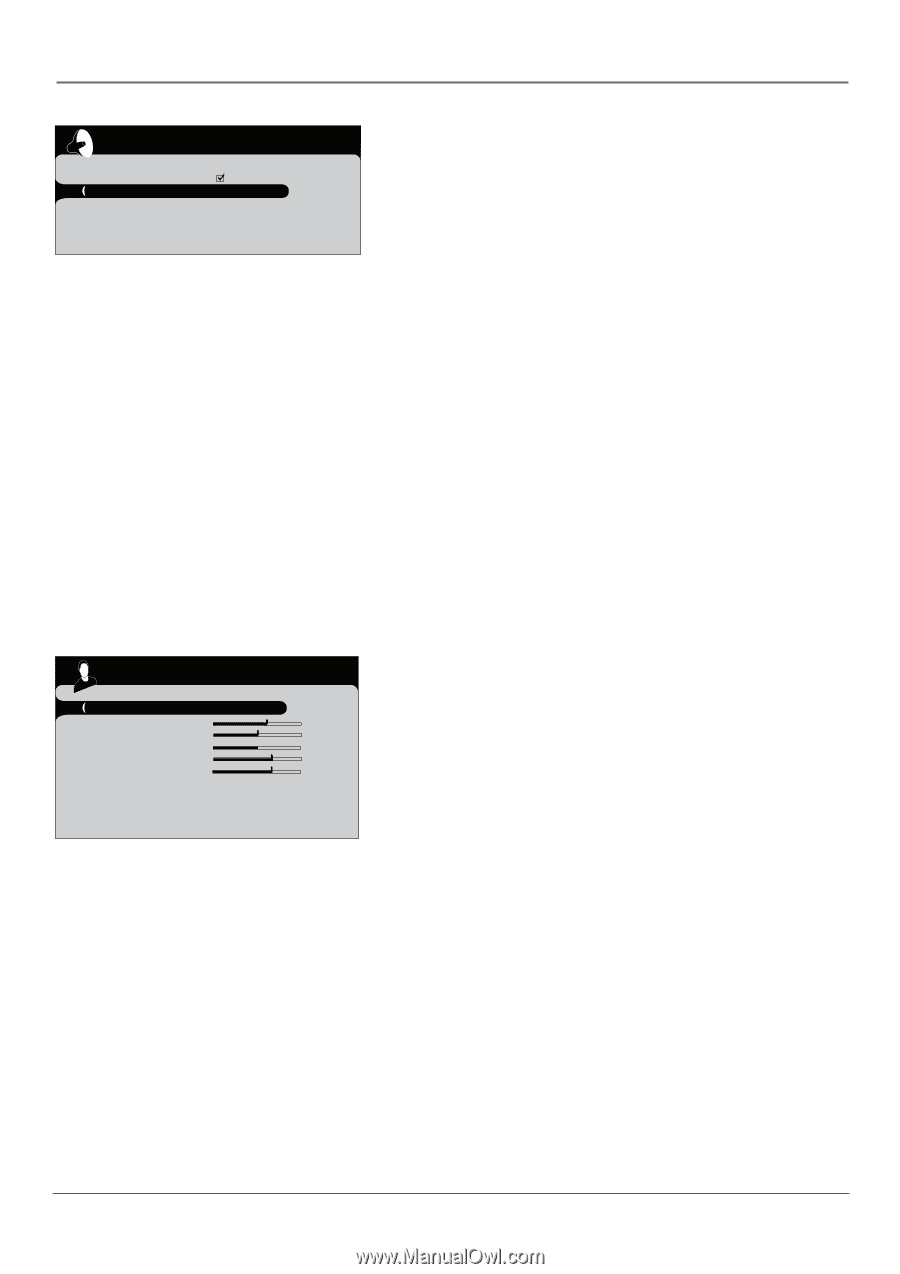RCA l46wd250 User Guide & Warranty - Page 38
Picture Menu
 |
UPC - 846042060592
View all RCA l46wd250 manuals
Add to My Manuals
Save this manual to your list of manuals |
Page 38 highlights
Using the TV's Menu System Advanced settings Go back SAP Audio Output Fixed... Default Audio Language English... Current Audio Track English... Picture Go back Picture Preset Brightness Color Sharpness Tint Contrast Color Warmth Advanced Settings Sports... Warm... ... 38 Audio Output Lets you choose a setting for the FIXED/ VARIABLE AUDIO OUTPUT jacks. • Variable Provides variable output from the AUDIO OUTPUT jacks. Use this setting if the TV is not connected to an audio receiver or amplifier and the volume is controlled by the TV. • Fixed Provides fixed output from the AUDIO OUTPUT jacks to a receiver or amplifier. With the Fixed Output, the TV's volume control, graphic equalizer, and mute are disabled. This output is ideal when connecting to an audio receiver or amplifier that has its own remote control for controlling the volume. Default Audio Language Choose the language you prefer for dialog on digital channels. If your preferred language is being broadcast with a program, then the TV plays it. If not, then the TV plays the default audio for the program (usually English in the U.S.). The default digital channel audio language options are English, Spanish, French, German, Italian, Japanese, Chinese, and Korean. Current Audio Track Press the right arrow to choose from the audio languages available for the program you're watching. The language you choose becomes your preferred audio language for all digital channels until you turn the TV off. If the language you choose here is not being broadcast with a program, then the TV plays the default audio for the program (usually English in the U.S.). Picture Menu The Picture menu contains menus and controls to configure how the picture looks. The Picture menu options apply to the video for the main TV and video input selections. All picture options can be applied to each input- VID1, VID2, CMP1 or CMP2, HDMI1 or HDM2, and VGA. Picture Preset (not available on VGA) Displays a choice list that lets you select one of the preset picture settings: Vibrant, Cinematic, Natural, Sports, or Personal. Choose the setting that is best for your viewing environment. Brightness Adjusts the brightness of the picture. Color Adjusts the richness of the color. Sharpness (not available on VGA) Adjusts the crispness of the edges in the picture. Tint (not available on VGA) Adjusts the balance between the red and green levels. Contrast Adjusts the difference between the light and dark areas of the picture. Color Warmth Displays a choice list that lets you set one of three automatic color adjustments: Cool for a more blue palette of picture colors; Normal; or Warm for a more red palette of picture colors. The warm setting corresponds to the NTSC standard of 6500 K. When you change any of these picture settings, the Picture Preset changes to Personal. Use the left or right arrow button to make adjustments. To return to the Picture menu, press the up or down arrow button. Chapter 4