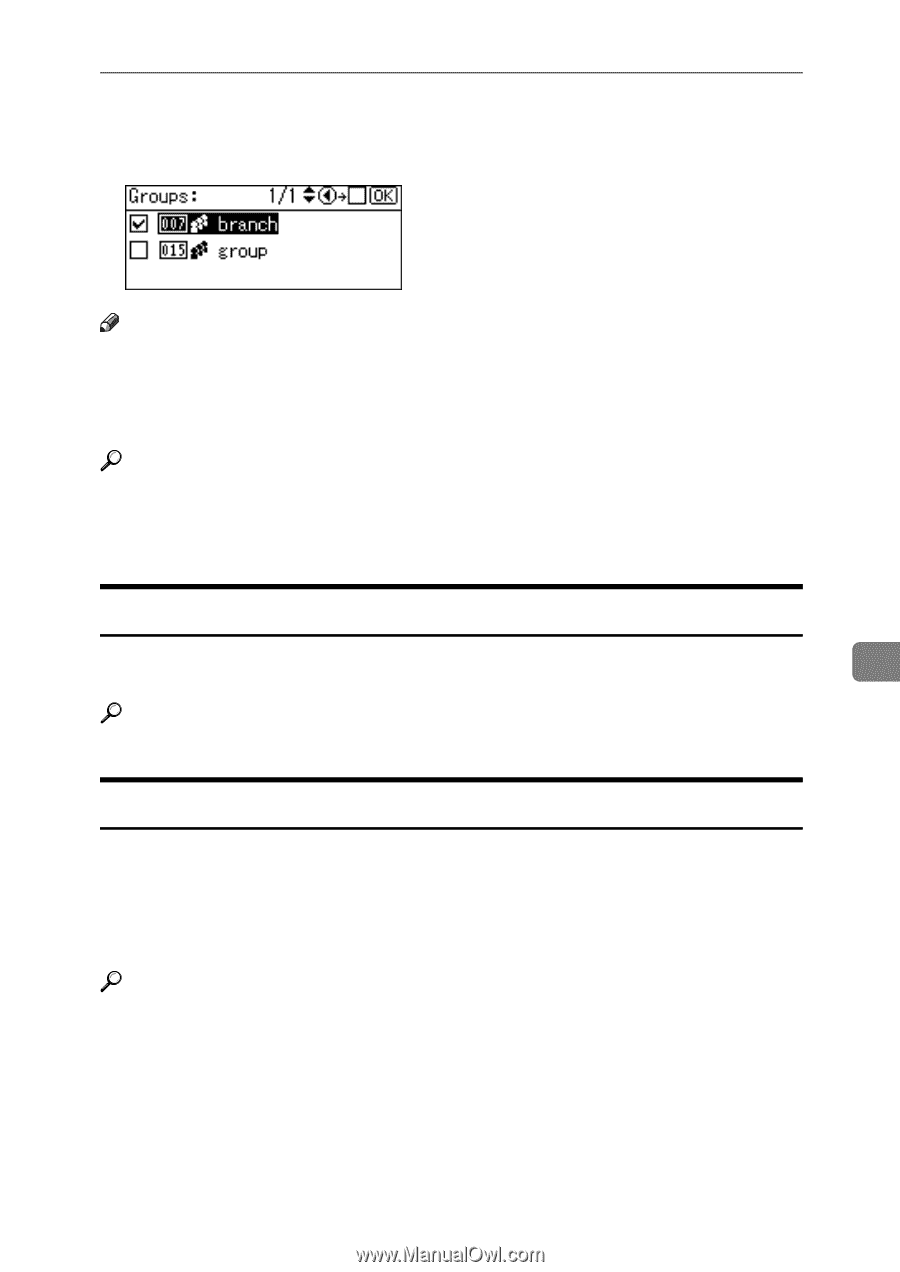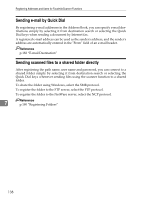Ricoh Aficio MP 2000 General Settings Guide - Page 145
Managing names in the Address Book, Sending fax by Quick Dial - fax instructions
 |
View all Ricoh Aficio MP 2000 manuals
Add to My Manuals
Save this manual to your list of manuals |
Page 145 highlights
Address Book ❖ Register Group to You can put registered e-mail and folder destinations into a group for easier management. Note ❒ Using Address Management Tool in SmartDeviceMonitor for Admin, you can backup Address Book data. We recommend backing up data when using the Address Book. ❒ For operating instructions, see SmartDeviceMonitor for Admin Help. Reference p.250 "SMTP Authentication" p.190 "Registering Folders" p.253 "LDAP authentication" Managing names in the Address Book By registering a name beforehand, you can specify e-mail and folder destina- 7 tions simply by selecting the Quick Dial keys. Reference p.140 "Registering Names" Sending fax by Quick Dial Register a fax number in the Address Book so you can specify a destination simply by selecting it from destination search or selecting the Quick Dial keys when sending a fax. When label insertion is set to "ON", the receiver's name and standard messages are printed on the fax message when it is received at the other end. Registered IP-Fax numbers can be used and printed as sender's IP-Fax numbers. Reference p.161 "Fax Destination" 137