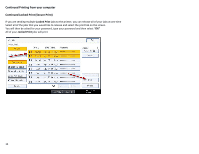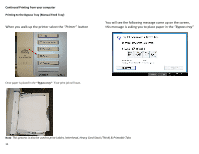Ricoh Aficio MP C2551 Quick Use Guide - Page 17
Continued Scanning to E, How to Look up your name in the address book
 |
View all Ricoh Aficio MP C2551 manuals
Add to My Manuals
Save this manual to your list of manuals |
Page 17 highlights
Continued Scanning to E‐Mail How to Look up your name in the address book Select the Scanner button located on the left sideof the Operation Panel. Select the "Search Dest." Button on the touch panel. Select "Name" button on the touch panel Type in part or all of your last name, Select "OK" 17
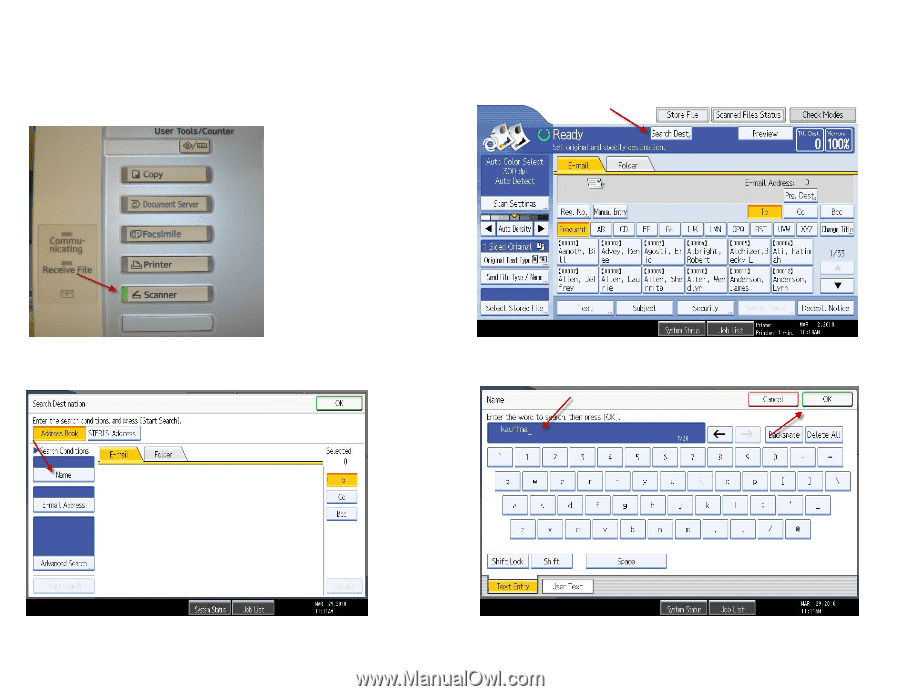
17
Continued Scanning to E
‐
Mail
How to Look up your name in the address book
Select the Scanner button located on the left
Select the “Search Dest.” Button on the touch panel.
sideof the Operation Panel.
Select “Name” button on the touch panel
Type in part or all of your last name, Select “OK”