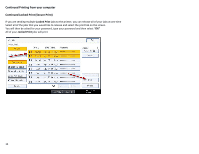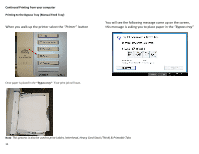Ricoh Aficio MP C2551 Quick Use Guide - Page 18
Continued Scanning to E
 |
View all Ricoh Aficio MP C2551 manuals
Add to My Manuals
Save this manual to your list of manuals |
Page 18 highlights
Continued Scanning to E‐Mail Select "Start Search" button Select a your e‐mail address on the touch panel then press "OK". Once you select "OK' you will see your e‐mail address on the main screen Press the Start Button on the right side of the Operations Panel To complete your scan to email. 18
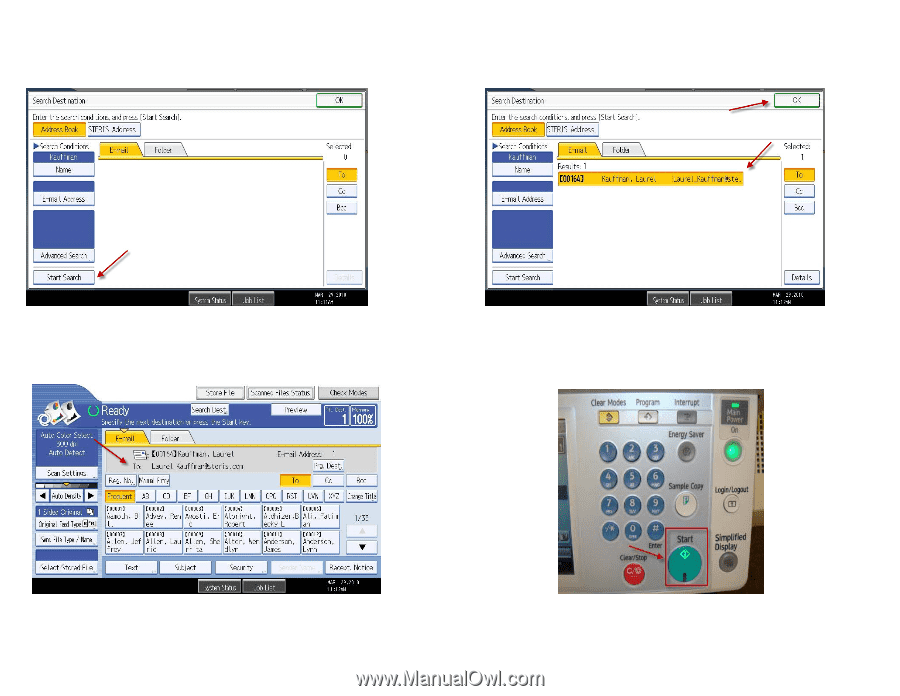
18
Continued Scanning to E
‐
Mail
Select “Start Search” button
Select a your e
‐
mail address on the touch panel then press “OK”.
Once you select “OK’ you will see your e
‐
mail address on the main screen
Press the Start Button on the right side of the Operations Panel
To complete your scan to email.