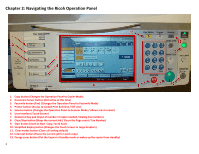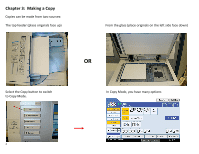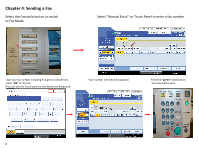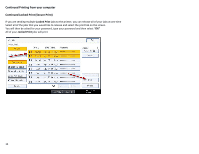Ricoh Aficio MP C2551 Quick Use Guide - Page 8
Sending a Fax
 |
View all Ricoh Aficio MP C2551 manuals
Add to My Manuals
Save this manual to your list of manuals |
Page 8 highlights
Chapter 4: Sending a Fax Select the Facsimile button to switch to Fax Mode. Select "Manual Entry" on Touch Panel to enter a fax number. Type your fax number including 9 to get an outside line, select "OK" at the top . (You can use the Touch panel or the Numerical keyboard) Your number will then be displayed. Press the "green" Start button Your Fax will be Sent. 8
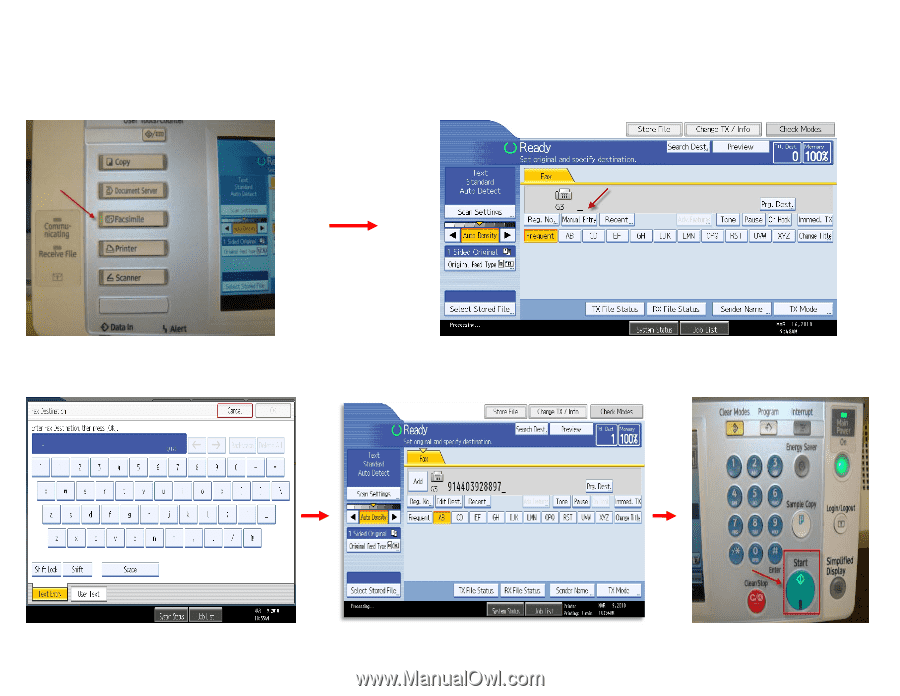
8
Chapter 4
:
Sending a Fax
Select the Facsimile button to switch
Select “Manual Entry” on Touch Panel to enter a fax number.
to Fax Mode.
Type your fax number including 9 to get an outside line,
Your number will then be displayed.
Press the
“green”
Start button
select
“OK”
at the top .
Your Fax will be Sent.
(You can use the Touch panel or the Numerical keyboard)