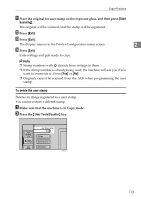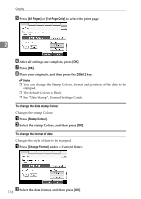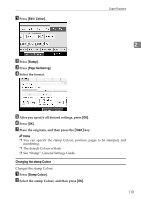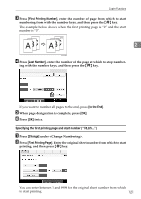Ricoh Aficio MP C3000 EFI Operation Manual - Page 138
To change the date stamp Colour, To change the format of date, All s, 1st Only, Start
 |
View all Ricoh Aficio MP C3000 EFI manuals
Add to My Manuals
Save this manual to your list of manuals |
Page 138 highlights
Copying E Press [All Pages] or [1st Page Only] to select the print page. 2 F After all settings are complete, press [OK]. G Press [OK]. H Place your originals, and then press the {Start} key. Note ❒ You can change the Stamp Colour, format and position of the date to be stamped. ❒ The default Colour is Black. ❒ See "Date Stamp", General Settings Guide. To change the date stamp Colour Changes the stamp Colour. A Press [Stamp Colour]. B Select the stamp Colour, and then press [OK]. To change the format of date Changes the style of date to be stamped. A Press [Change Format] under < Current Date>. B 116 Select the date format, and then press [OK].
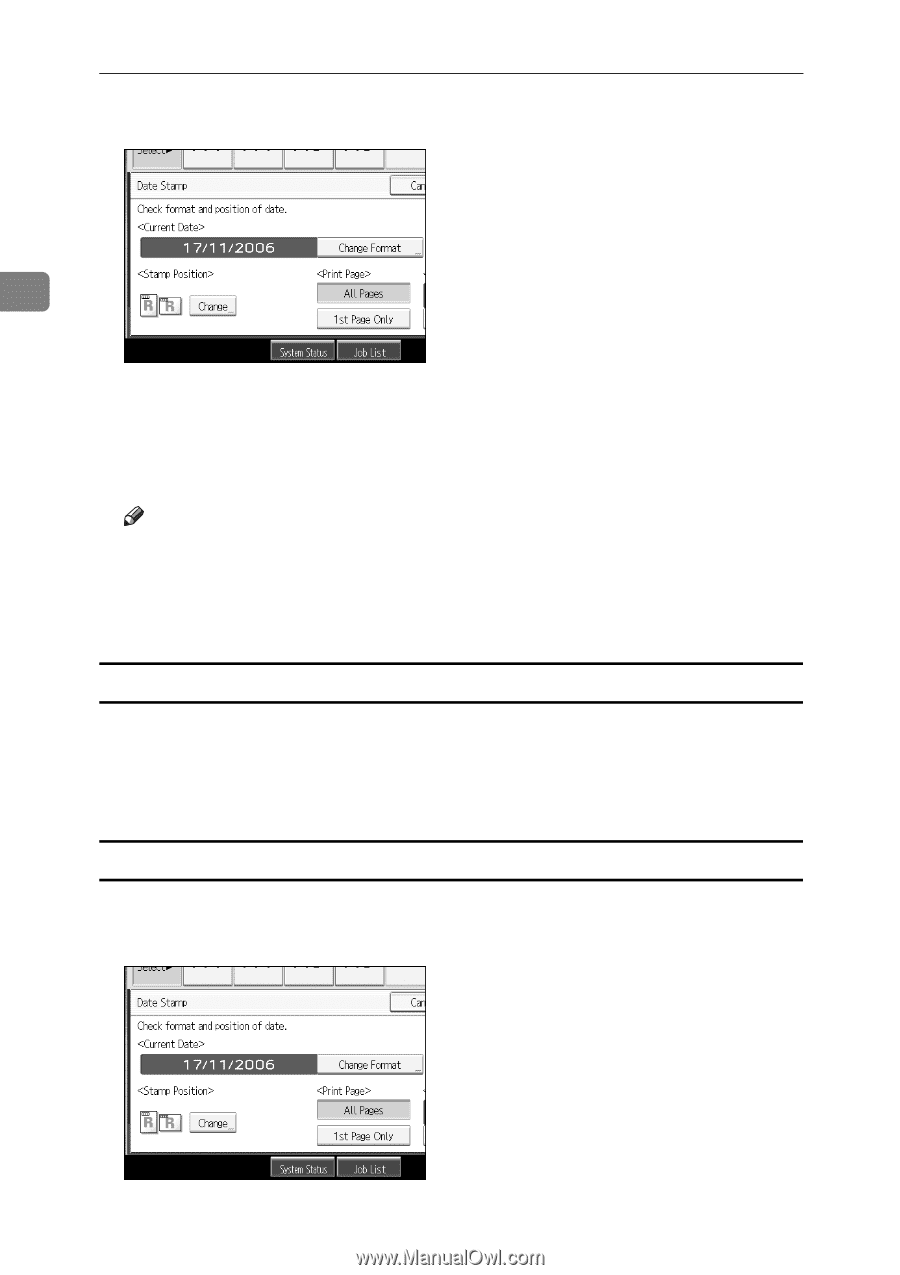
Copying
116
2
E
Press
[
All Pages
]
or
[
1st Page Only
]
to select the print page.
F
After all settings are complete, press
[
OK
]
.
G
Press
[
OK
]
.
H
Place your originals, and then press the
{
Start
}
key.
Note
❒
You can change the Stamp Colour, format and position of the date to be
stamped.
❒
The default Colour is Black.
❒
See “Date Stamp”, General Settings Guide.
To change the date stamp Colour
Changes the stamp Colour.
A
Press
[
Stamp Colour
]
.
B
Select the stamp Colour, and then press
[
OK
]
.
To change the format of date
Changes the style of date to be stamped.
A
Press
[
Change Format
]
under < Current Date>.
B
Select the date format, and then press
[
OK
]
.