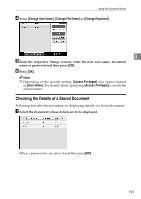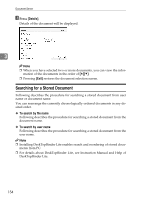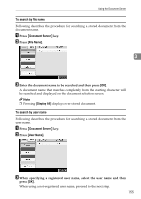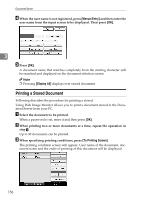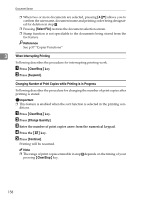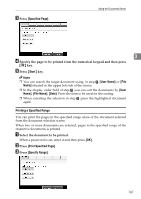Ricoh Aficio MP C3000 EFI Operation Manual - Page 180
When Interrupting Printing, Changing Number of Print Copies while Printing is in Progress, Press
 |
View all Ricoh Aficio MP C3000 EFI manuals
Add to My Manuals
Save this manual to your list of manuals |
Page 180 highlights
Document Server ❒ When two or more documents are selected, pressing [U][T] allows you to confirm the user name, document name and printing order being designat- ed for deletion in step A. ❒ Pressing [Select File] restores the document selection screen. ❒ Stamp function is not specifiable to the documents being stored from the fax feature. Reference See p.57 "Copier Functions" 3 When Interrupting Printing Following describes the procedure for interrupting printing work. A Press {Clear/Stop} key B Press [Suspend]. Changing Number of Print Copies while Printing is in Progress Following describes the procedure for changing the number of print copies after printing is stared. Important ❒ This feature is enabled when the sort function is selected in the printing con- ditions. A Press {Clear/Stop} key. B Press [Change Quantity]. C Enter the number of print copies anew from the numerical keypad. D Press the {q} key. E Press [Continue]. Printing will be resumed. Note ❒ The range of print copies enterable in step C depends on the timing of your pressing {Clear/Stop} key. 158