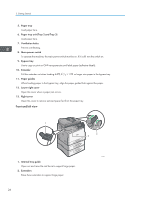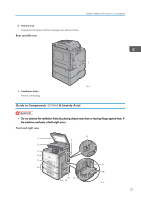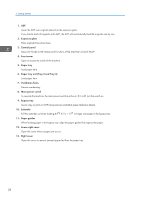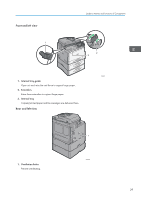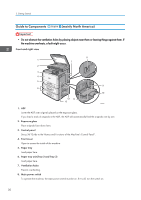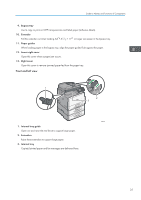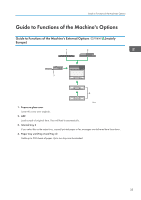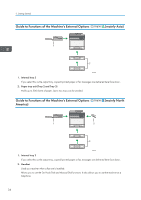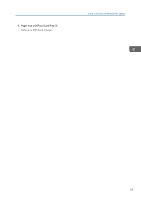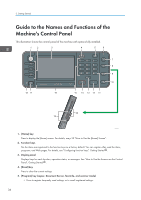Ricoh Aficio MP C305 Manuals - Page 33
Bypass tray, Extender, Paper guides, Lower right cover, Right cover, Internal tray guide
 |
View all Ricoh Aficio MP C305 manuals
Add to My Manuals
Save this manual to your list of manuals |
Page 33 highlights
Guide to Names and Functions of Components 9. Bypass tray Use to copy or print on OHP transparencies and label paper (adhesive labels). 10. Extender Pull this extender out when loading A4 11. Paper guides , 81/2 × 11 or larger size paper in the bypass tray. When loading paper in the bypass tray, align the paper guides flush against the paper. 12. Lower right cover Open this cover when a paper jam occurs. 13. Right cover Open this cover to remove jammed paper fed from the paper tray. Front and left view 1 2 3 CMR602 1. Internal tray guide Open out and raise the end fence to support large paper. 2. Extenders Raise these extenders to support large paper. 3. Internal tray Copied/printed paper and fax messages are delivered here. 31
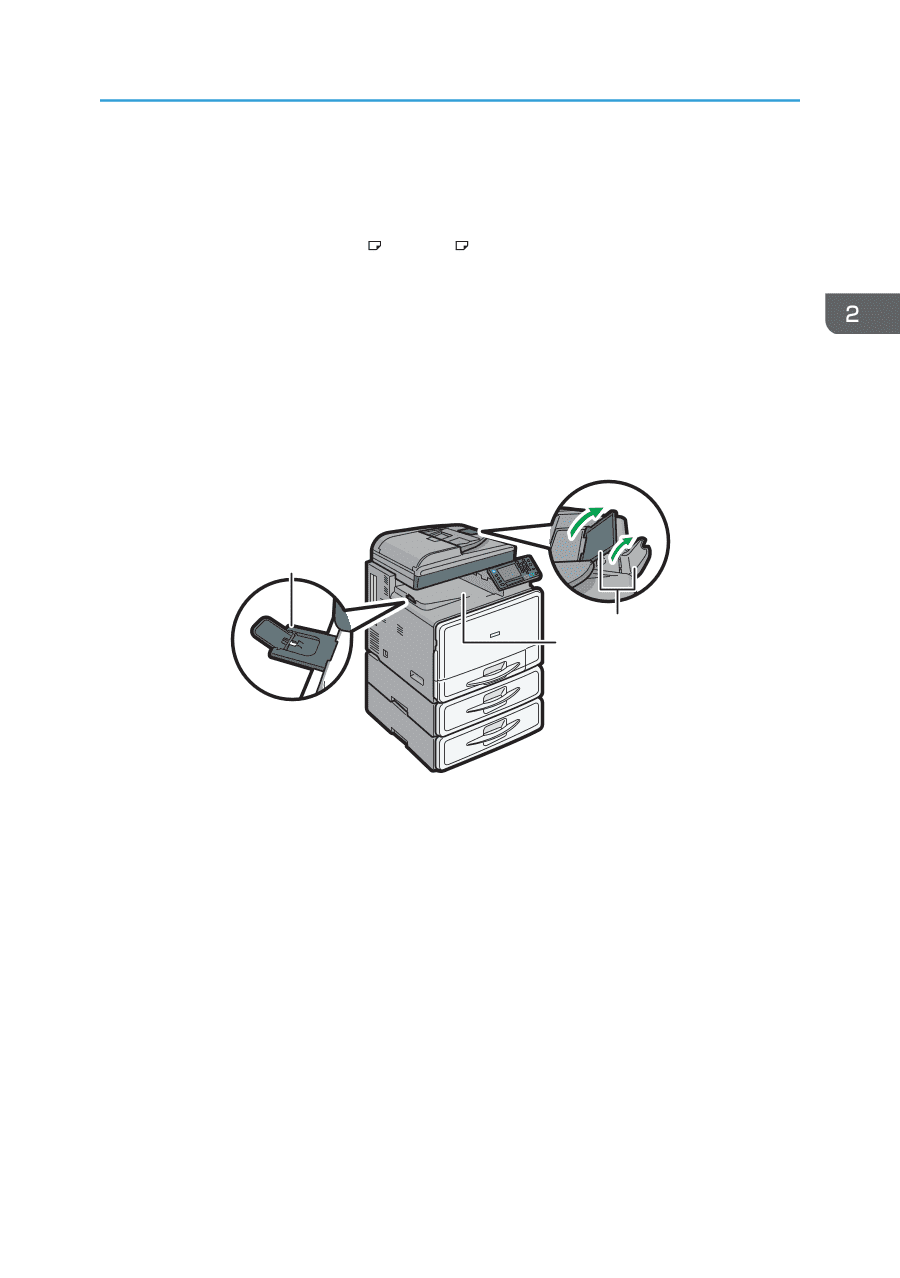
9.
Bypass tray
Use to copy or print on OHP transparencies and label paper (adhesive labels).
10. Extender
Pull this extender out when loading A4
, 8
1
/
2
× 11
or larger size paper in the bypass tray.
11.
Paper guides
When loading paper in the bypass tray, align the paper guides flush against the paper.
12.
Lower right cover
Open this cover when a paper jam occurs.
13.
Right cover
Open this cover to remove jammed paper fed from the paper tray.
Front and left view
CMR602
1
2
3
1.
Internal tray guide
Open out and raise the end fence to support large paper.
2. Extenders
Raise these extenders to support large paper.
3.
Internal tray
Copied/printed paper and fax messages are delivered here.
Guide to Names and Functions of Components
31