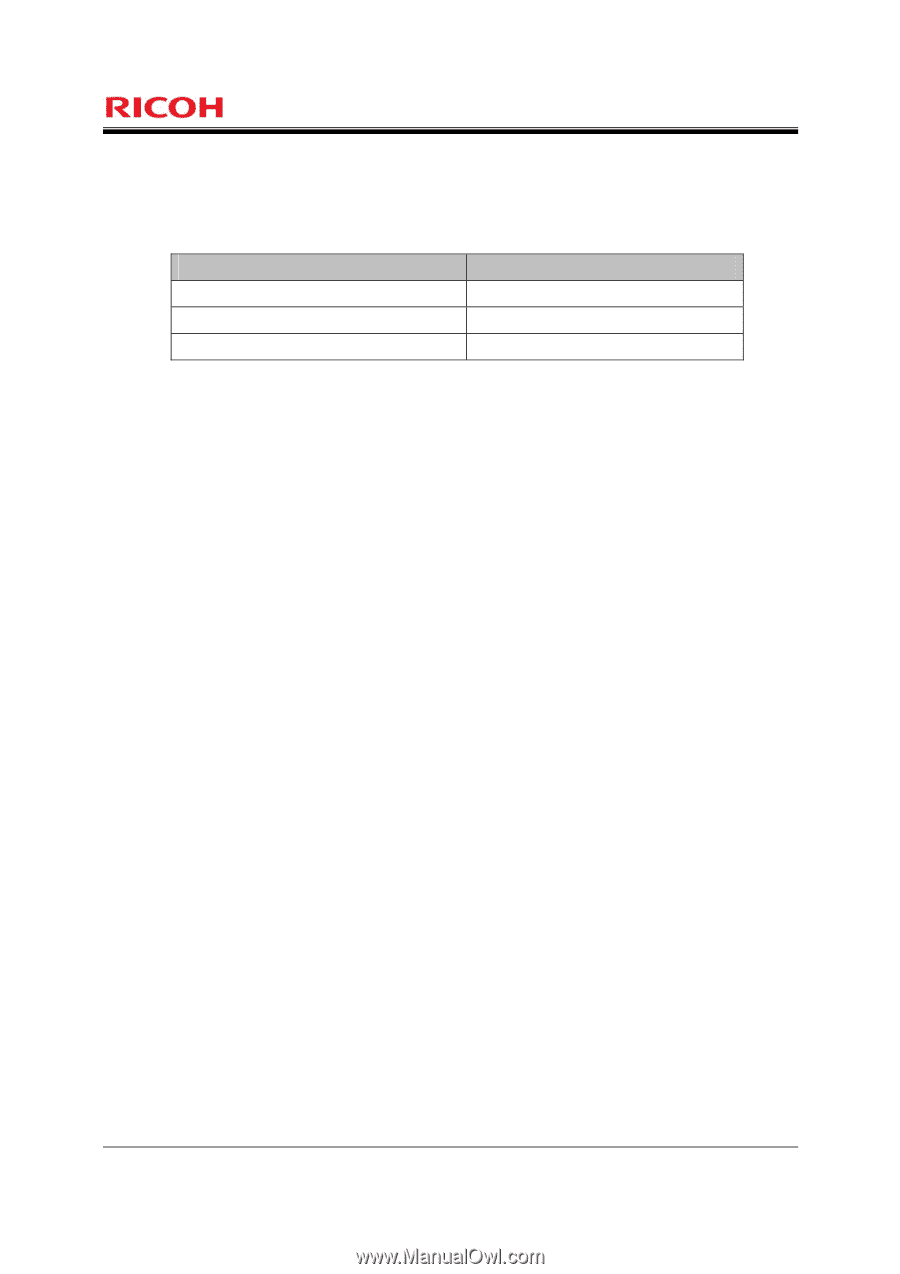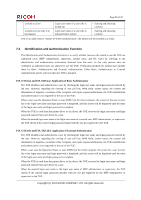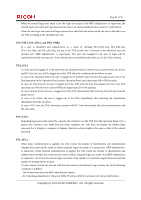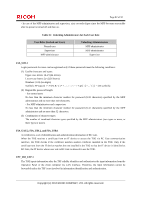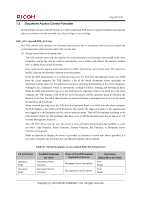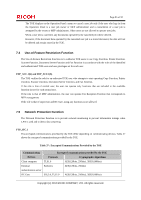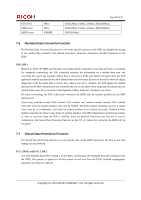Ricoh Aficio MP C305 Security Target - Page 83
FIA_UAU.2, FIA_UID.2, and FIA_USB.1
 |
View all Ricoh Aficio MP C305 manuals
Add to My Manuals
Save this manual to your list of manuals |
Page 83 highlights
Page 82 of 91 - In case of the MFP administrator and supervisor, sixty seconds elapse since the MFP becomes executable after its power is turned off and then on. Table 35 : Unlocking Administrators for Each User Role User Roles (Locked out Users) Normal user Supervisor MFP administrator Unlocking Administrators MFP administrator MFP administrator Supervisor FIA_SOS.1 Login passwords for users can be registered only if these passwords meet the following conditions: (1) Usable characters and types: Upper-case letters: [A-Z] (26 letters) Lower-case letters: [a-z] (26 letters) Numbers: [0-9] (ten digits) Symbols: SP (space 33 symbols) (2) Registrable password length: - For normal users No less than the minimum character number for password (8-32 characters) specified by the MFP administrator and no more than 128 characters. - For MFP administrators and a supervisor No less than the minimum character number for password (8-32 characters) specified by the MFP administrator and no more than 32 characters. (3) Combination of character types: The number of combined character types specified by the MFP administrators (two types or more, or three types or more). FIA_UAU.2, FIA_UID.2, and FIA_USB.1 A certificate is a set of identification and authentication information of RC Gate. When the TOE receives a certificate from an IT device to access the TOE via RC Gate communication interface, the TOE checks if the certificate matches another certificate installed in the TOE. Only if the certificate sent from the IT device matches the one installed in the TOE so that the IT device is identified as RC Gate, the IT device whose user role is RC Gate is allowed to use the TOE. FPT_FDI_EXP.1 The TOE inputs information after the TSF reliably identifies and authenticates the input information from the Operation Panel or the client computer via LAN interface. Therefore, the input information cannot be forwarded unless the TSF is not involved in information identification and authentication. Copyright (c) 2012 RICOH COMPANY, LTD. All rights reserved.