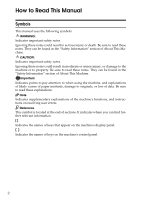iv
2. Setting Up the Printer Driver
RPCS - Accessing the Printer Properties
..........................................................
53
Windows 95 / 98 / Me - Accessing the Printer Properties
........................................
53
Windows 2000 - Accessing the Printer Properties
...................................................
55
Windows XP, Windows Server 2003 - Accessing the Printer Properties
.................
57
Windows NT 4.0 - Accessing the Printer Properties
................................................
59
3. Other Print Operations
Printing a PDF File Directly
.................................................................................
61
Printing Method
........................................................................................................
61
Using DeskTopBinder Lite
.......................................................................................
62
Using Commands
.....................................................................................................
66
Using the Print Job Function
..............................................................................
67
Selecting the Initial Print Job List
.............................................................................
71
Printing from the Print Job Screen
....................................................................
73
Sample Print
.............................................................................................................
73
Locked Print
.............................................................................................................
77
Hold Print
.................................................................................................................
81
Stored Print
..............................................................................................................
85
Printing from the Jobs Per User ID Screen
.......................................................
89
Printing the Selected Print Job
.................................................................................
89
Printing All Print Jobs
...............................................................................................
91
Canceling a Print Job
..........................................................................................
93
Canceling a Print Job Using the Control Panel
........................................................
93
Windows - Canceling a Print Job from the Computer
..............................................
94
Checking the Error Log
.......................................................................................
95
Spool Printing
......................................................................................................
97
Printing with the Folding Finisher
......................................................................
98
Fold Types
...............................................................................................................
99
Folding Finisher Cautions
......................................................................................
100
Collate
.................................................................................................................
101
Collate
....................................................................................................................
101
Rotating Collate
......................................................................................................
102