Ricoh Aficio SP 1210N Quick Installation Guide - Page 23
Set as Default Printer, Network Shared Printer, Finish, Setup is now complete.
 |
View all Ricoh Aficio SP 1210N manuals
Add to My Manuals
Save this manual to your list of manuals |
Page 23 highlights
Installing the Printer Driver 6 Choose Network Shared Printer, and then click Next. Windows® 7 Choose your printer's queue, and then click OK. Windows® Network Note Contact your administrator if you do not know the location or the name of the printer in the network. 8 Click Finish. Note If you do not want to set your printer as Default printer, uncheck Set as Default Printer. Setup is now complete. 21
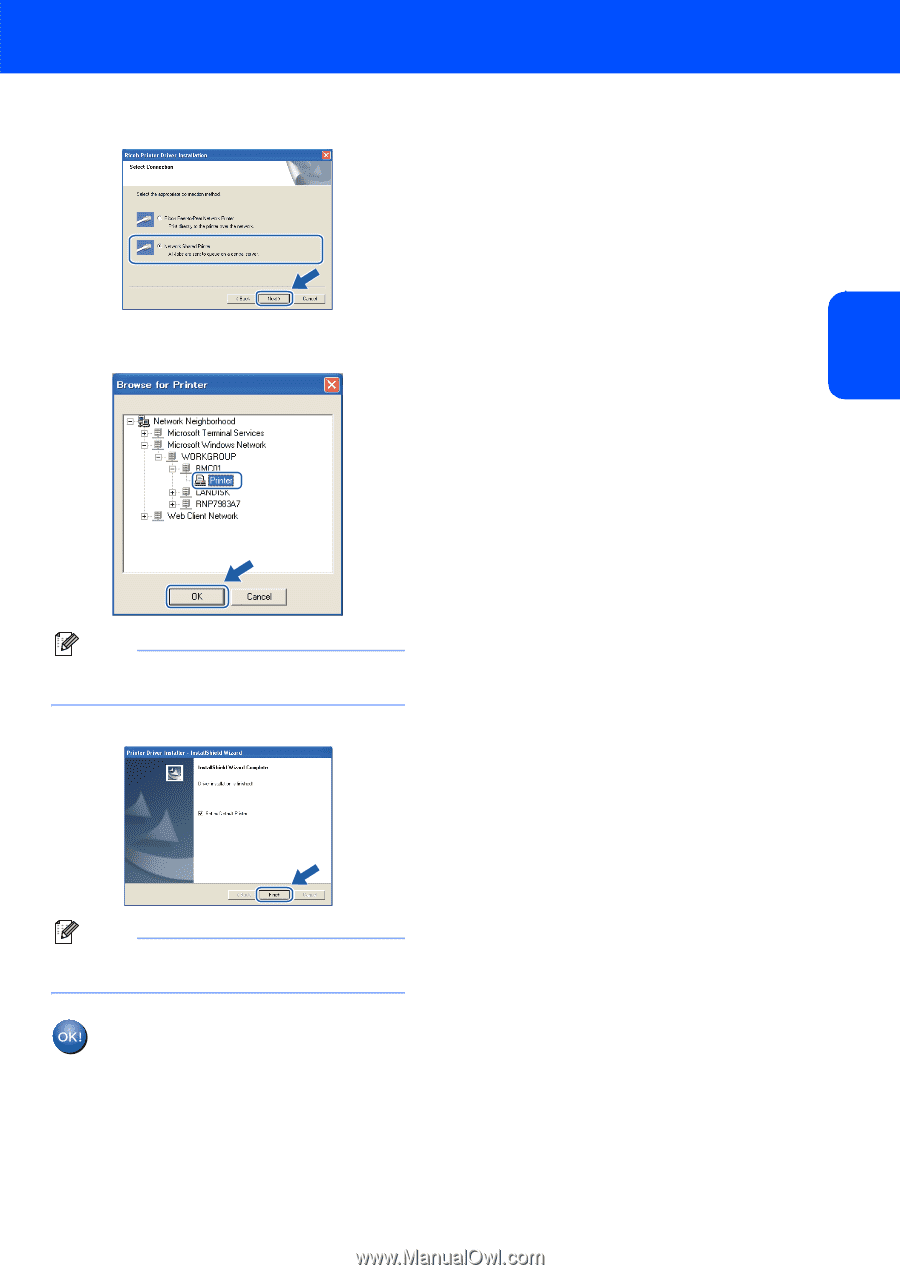
Installing the Printer Driver
21
Windows
®
Windows
®
Network
6
Choose
Network Shared Printer
, and then
click
Next
.
7
Choose your printer's queue, and then click
OK
.
Note
Contact your administrator if you do not know the
location or the name of the printer in the network.
8
Click
Finish
.
Note
If you do not want to set your printer as Default
printer, uncheck
Set as Default Printer
.
Setup is now complete.














