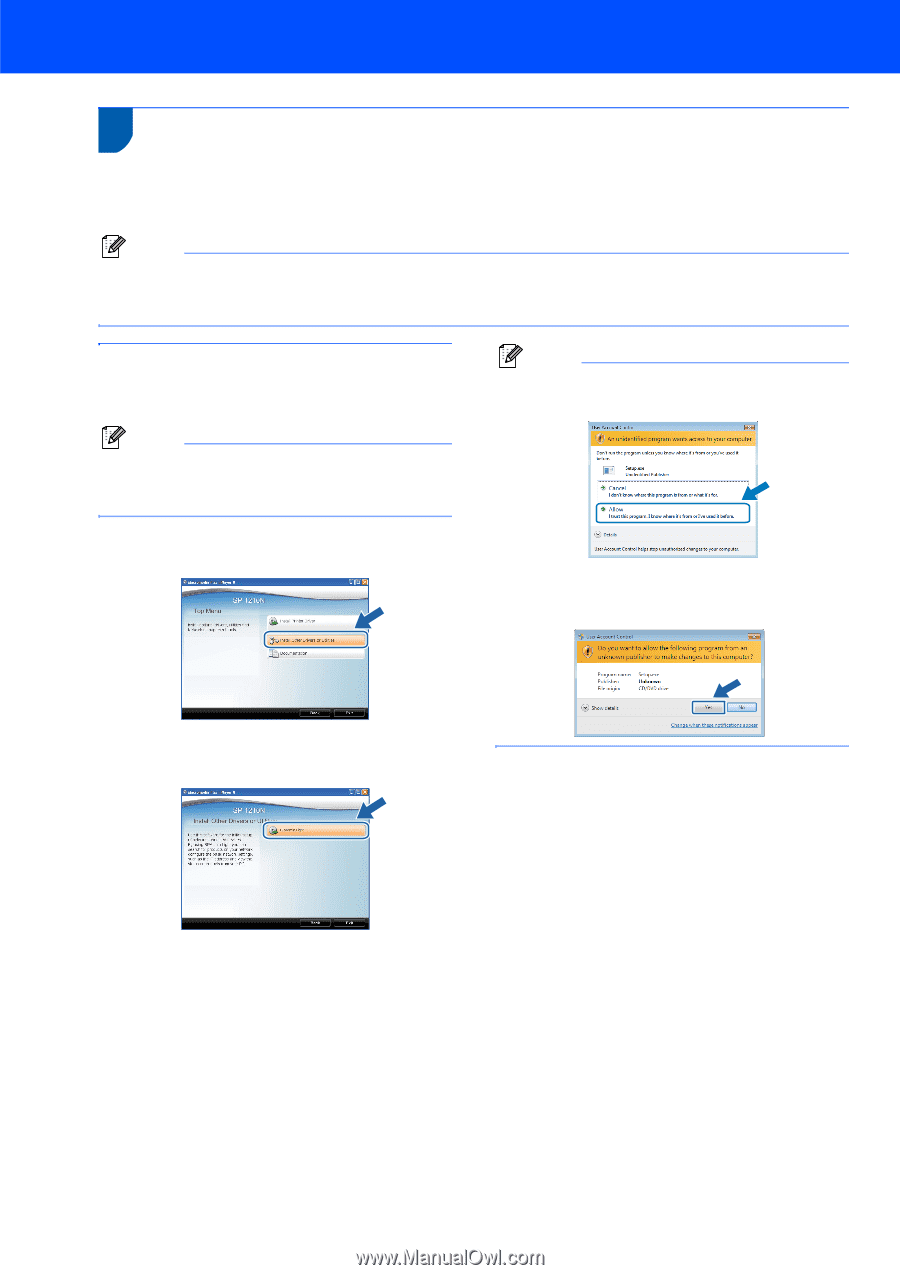Ricoh Aficio SP 1210N Quick Installation Guide - Page 24
For Network Users, BRAdmin Light utility (For Windows® users) - sp driver
 |
View all Ricoh Aficio SP 1210N manuals
Add to My Manuals
Save this manual to your list of manuals |
Page 24 highlights
For Network Users 1 BRAdmin Light utility (For Windows® users) 1 The BRAdmin Light is a utility for initial setup of the network connected devices. It can also search for SP 1210N on your network, view the status and configure basic network settings, such as IP address. For more information on BRAdmin Light, see the network user guide in the CD-ROM. Note If you are using Personal Firewall software (e.g. Windows Firewall), BRAdmin Light may fail to detect the unconfigured device. In that case, disable your Personal Firewall software, try BRAdmin Light again. Re-start your Personal Firewall software after the address information is set. Installing the BRAdmin Light configuration utility Note The default password for the print server is 'access'. You can use BRAdmin Light to change this password. 1 Click Install Other Drivers or Utilities on the menu screen. Note • For Windows Vista®, when the User Account Control screen appears, click Allow. • For Windows® 7, when the User Account Control Dialog box appears on your computer, click YES. 2 Click BRAdmin Light and follow the on-screen instructions. 22