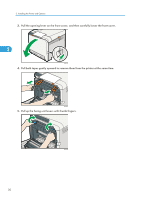Ricoh Aficio SP C242DN Hardware Guide - Page 28
Unpacking, Ventilation, New machine smell, Power Source
 |
View all Ricoh Aficio SP C242DN manuals
Add to My Manuals
Save this manual to your list of manuals |
Page 28 highlights
2. Installing the Printer and Options • Areas exposed to direct sunlight or strong light • Dusty areas • Areas with corrosive gases • Areas that are excessively cold, hot, or humid 2 • Areas directly exposed to currents of hot, cold, or room-temperature air from air conditioners • Areas directly exposed to radiant heat from heaters • Locations near air conditioners or humidifiers • Locations near other electronic equipment • Locations subject to frequent strong vibration Ventilation When you use this machine in a confined space without good ventilation for a long time or print large quantities, you might detect an odd smell. This might cause the output paper to also have an odd smell. When you detect an odd smell, regularly ventilate in order to keep the workplace comfortable. • Set up the machine so that it does not directly ventilate towards people. • Ventilation should be more than 30 m3/hr/person. New machine smell When a machine is new, it might have a unique smell. This smell will subside in about one week. When you detect an odd smell, sufficiently ventilate and circulate the air in the room. Power Source • : 220 - 240 V, 6 A, 50/60 Hz • : 120 V, 11 A, 60 Hz Please be sure to connect the power cord to a power source as above. Unpacking To protect it from shock and vibration during transit, this printer comes packaged in cushioning foam and secured with tape. Remove these protective materials after bringing the machine to where it will be installed. • Be sure to locate the machine as close as possible to a wall outlet. This will allow easy disconnection of the power cord in the event of an emergency. 26