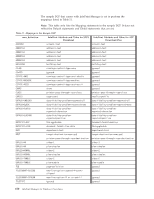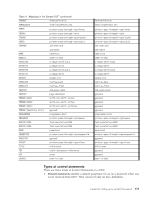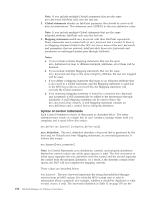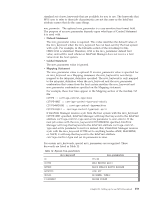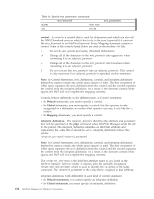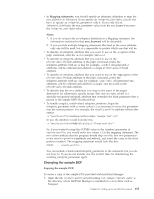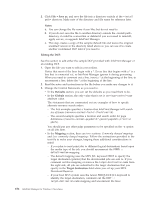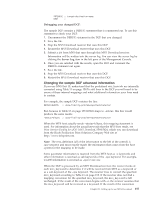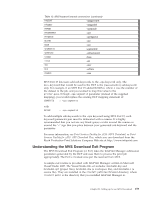Ricoh InfoPrint Pro C900AFP InfoPrint Manager - Page 173
Changing the sample DCF, Mapping statements, Notes, mvs_keyword
 |
View all Ricoh InfoPrint Pro C900AFP manuals
Add to My Manuals
Save this manual to your list of manuals |
Page 173 highlights
v In Mapping statements, you should specify an infoprint_definition to map the mvs_definition to. However, if you specify an infoprint_attribute, you do not have to specify an infoprint_parameter with it. If you only list an infoprint_attribute, the mvs_parameter value from the mvs_keyword becomes the infoprint_attribute value. Notes: 1. If you do not provide an infoprint_definition in a Mapping statement, the information contained in that mvs_keyword will be discarded. 2. If you provide multiple Mapping statements that lead to the same attribute only one will be used, but it is impossible to predict which one that will be. v To identify an infoprint_attribute that you want to use on the -x option of the pdpr command, omit the -x, for example: media-id. v To identify an infoprint_attribute that you want to use on the printer-pass-through attribute of the pdpr command, prefix the infoprint_attribute with an -o flag for example, -ojobid. All generated-o attributes will be collected and added to a single printer-pass-through attribute. v To identify an infoprint_attribute that you want to use on the -opa option of the printer-pass-through attribute of the pdpr command, prefix the infoprint_attribute with an -opa, for example, -opa:class. All generated-opa attributes will be collected and added to a single -opa keyword on the printer-pass-through attribute. v To identify that the mvs_definition is to map to the name of the target destination for submission, specify target-destination-name, which is a specially-recognized infoprint_attribute that overrides the third parameter that is passed to the sample MVS Download Exit. v To handle complex, multi-valued infoprint_attributes, begin the infoprint_parameter with as many colons (:) as necessary to move the parameter into the correct position. For example, the results-profile attribute follows this syntax: -x "results-profile=name@node:method:number:'message text':bin" In use, the attribute would look like this: -x "results-profile=nr645@bld25:pickup:2:'Please read this'" So, if you wanted to map the COPIES value to the 'number' parameter of results-profile, you would enter two colons (::) in the mapping statement. The two colons indicate that the program should skip over the first two parameters in the results-profile (name@node and method), and insert the value in the third position (number). The mapping statement would look like this: COPIES :: results-profile=:: You can include a hard-coded infoprint_parameter in the statement, but you do not have to. If you do not include one, the normal rules for determining the resulting infoprint_parameter apply. Changing the sample DCF Copying the sample DCF: To create a copy of the sample DCF provided with InfoPrint Manager: 1. Open the file \var\pd\mvsdmap.txt, (where is the directory where InfoPrint Manager is installed) in a text editor such as Notepad. Chapter 21. Setting up to use MVS Download 155