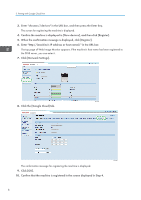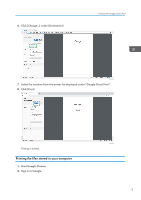Ricoh M C250FWB Google Cloud Print Guide - Page 13
Select the machine from the printer list registered in Google Cloud Print.
 |
View all Ricoh M C250FWB manuals
Add to My Manuals
Save this manual to your list of manuals |
Page 13 highlights
6. Click [Select a file from my computer]. Printing with Google Cloud Print ECC519 7. Select the file you want to print. 8. Select the machine from the printer list registered in Google Cloud Print. 9. Specify the printing conditions and then click [Print]. Printing is started. ECC521 11

6.
Click [Select a file from my computer].
ECC519
7.
Select the file you want to print.
8.
Select the machine from the printer list registered in Google Cloud Print.
9.
Specify the printing conditions and then click [Print].
ECC521
Printing is started.
Printing with Google Cloud Print
11