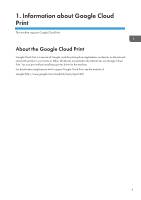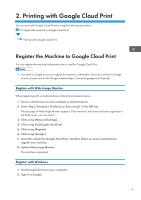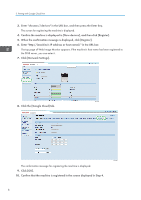Ricoh M C250FWB Google Cloud Print Guide - Page 4
How to Read the Manuals, Symbols Used in the Manuals, Disclaimer
 |
View all Ricoh M C250FWB manuals
Add to My Manuals
Save this manual to your list of manuals |
Page 4 highlights
How to Read the Manuals Symbols Used in the Manuals This manual uses the following symbols: Indicates supplementary explanations of the machine's functions, and instructions on resolving user errors. [ ] Indicates the names of keys on the machine's display or control panels. Disclaimer Please note that, to the maximum extent permitted by applicable laws, in no event will the manufacturer be liable for any damages whatsoever arising out of failures or malfunctions of this product or function, losses of your documents, data or registered contents, or the use or non-use of this product, function, and operation manuals provided with it. Make sure that you always have memoranda, copies (duplicates) or backups of your documents, data, and registered contents. Documents or data might be erased due to your operational errors or malfunctions of this machine or function. Also, you are responsible for taking protective measures against computer viruses, worms, and other harmful software. Displayed contents and illustrations on the screen vary depending on models or options. 2