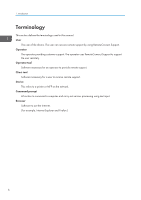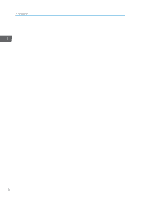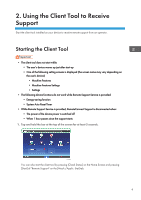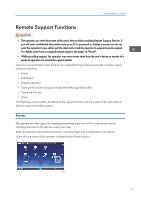Ricoh MP 4055 Users Guide - Page 11
Using the Client Tool to Receive Support, Starting the Client Tool
 |
View all Ricoh MP 4055 manuals
Add to My Manuals
Save this manual to your list of manuals |
Page 11 highlights
2. Using the Client Tool to Receive Support Start the client tool installed on your device to receive remote support from an operator. Starting the Client Tool • The client tool does not start while: • The user's device warms up just after start-up • One of the following setting screens is displayed (the screen name may vary depending on the user's device): • Machine Features • Machine Features Settings • Settings • The following device functions do not work while Remote Support Service is provided: • Energy-saving function • System Auto Reset Timer • While Remote Support Service is provided, RemoteConnect Support is disconnected when: • The power of the device power is switched off • When 1 hour passes since the support starts 1. Tap and hold the bar at the top of the screen for at least 5 seconds. DUN001 You can also start the client tool by pressing [Check Status] on the Home Screen and pressing [Start] of "Remote Support" on the [Mach./Applic. Stat] tab. 9