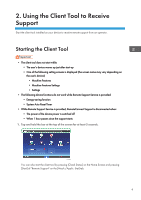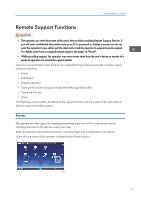Ricoh MP 4055 Users Guide - Page 16
Pause, The operator may use the Command function to enter a dedicated service mode to check or
 |
View all Ricoh MP 4055 manuals
Add to My Manuals
Save this manual to your list of manuals |
Page 16 highlights
2. Using the Client Tool to Receive Support • The operator may use the Command function to enter a dedicated service mode to check or change the settings of the user's device. At this time, the screen of the user's device may turn black. Follow the instructions the operator provides via telephone and do not leave the device unattended. Pause When the operator suspends remote support, reenter into remote support mode by the following procedure: • When remote support is suspended, the icon at the top right of the screen changes to . • When remote support is suspended, the operator cannot view the screen of the user's device. 1. Tap that is displayed at the top right of the screen. DUN042 2. To reenter into remote support mode, tap [ReConnect]. DUN016 The icon at the top right of the screen changes to . 14