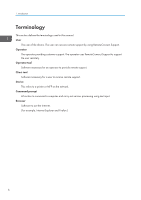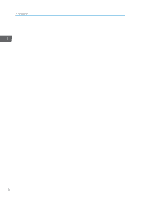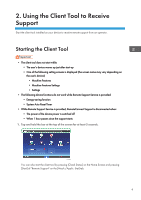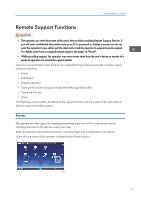Ricoh MP 4055 Users Guide - Page 12
If you accept the software license agreement, tap [Accept].
 |
View all Ricoh MP 4055 manuals
Add to My Manuals
Save this manual to your list of manuals |
Page 12 highlights
2. Using the Client Tool to Receive Support 2. If you accept the software license agreement, tap [Accept]. DUN003 "Connecting..." is displayed. Wait for the process to finish. 3. A reception number is displayed. Tell the operator the number when required. When the operator performs the procedure for starting support using the operator tool, is displayed at the top right of the screen, and then the operator starts support. 10 DUN041

2.
If you accept the software license agreement, tap [Accept].
DUN003
"Connecting..." is displayed. Wait for the process to finish.
3.
A reception number is displayed. Tell the operator the number when required.
When the operator performs the procedure for starting support using the operator tool,
is
displayed at the top right of the screen, and then the operator starts support.
DUN041
2. Using the Client Tool to Receive Support
10