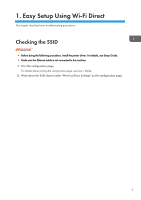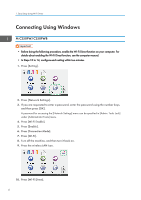Ricoh P C301W Wi-Fi Direct Guide - Page 3
Table Of Contents
 |
View all Ricoh P C301W manuals
Add to My Manuals
Save this manual to your list of manuals |
Page 3 highlights
TABLE OF CONTENTS How to Read the Manuals...2 Symbols Used in the Manuals...2 Disclaimer...2 1. Easy Setup Using Wi-Fi Direct Checking the SSID...3 Connecting Using Windows...4 M C250FW/C250FWB...4 P C300W/C301W...5 Connecting Using Mac...8 M C250FW/C250FWB...8 P C300W/C301W...9 Connecting Using Android Device...11 M C250FW/C250FWB...11 P C300W/C301W...12 Connecting Using iOS Device...14 M C250FW/C250FWB...14 P C300W/C301W...16 2. Troubleshooting Connection Problems...19 Connection has Succeeded but the Wireless LAN Cannot be Used 20 3. Appendix How to Change the Encryption Key of Wi-Fi Direct 21 M C250FW/C250FWB...21 P C300W/C301W...23 Trademark...24 1

TABLE OF CONTENTS
How to Read the Manuals
.................................................................................................................................
2
Symbols Used in the Manuals
.......................................................................................................................
2
Disclaimer
........................................................................................................................................................
2
1. Easy Setup Using Wi-Fi Direct
Checking the SSID
..............................................................................................................................................
3
Connecting Using Windows
..............................................................................................................................
4
M C250FW/C250FWB
...............................................................................................................................
4
P C300W/C301W
.......................................................................................................................................
5
Connecting Using Mac
......................................................................................................................................
8
M C250FW/C250FWB
...............................................................................................................................
8
P C300W/C301W
.......................................................................................................................................
9
Connecting Using Android Device
.................................................................................................................
11
M C250FW/C250FWB
............................................................................................................................
11
P C300W/C301W
....................................................................................................................................
12
Connecting Using iOS Device
........................................................................................................................
14
M C250FW/C250FWB
............................................................................................................................
14
P C300W/C301W
....................................................................................................................................
16
2. Troubleshooting
Connection Problems
.......................................................................................................................................
19
Connection has Succeeded but the Wireless LAN Cannot be Used
...........................................................
20
3. Appendix
How to Change the Encryption Key of Wi-Fi Direct
......................................................................................
21
M C250FW/C250FWB
............................................................................................................................
21
P C300W/C301W
....................................................................................................................................
23
Trademark
.........................................................................................................................................................
24
1