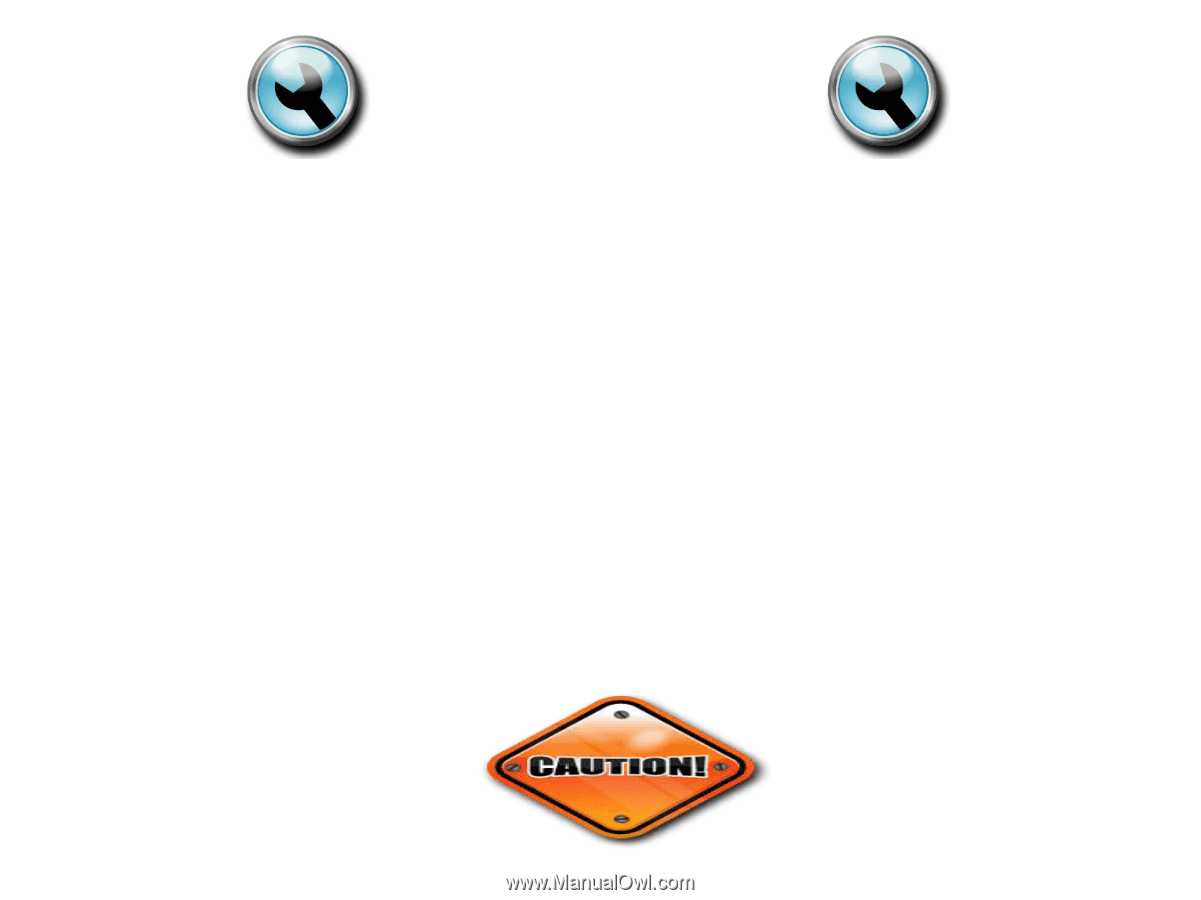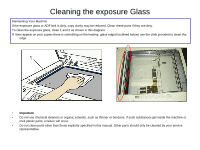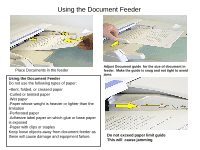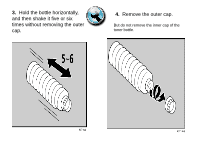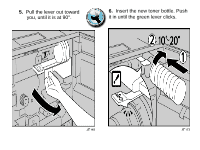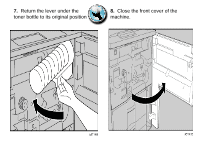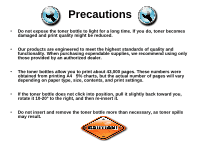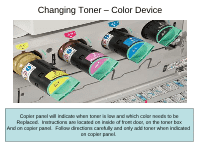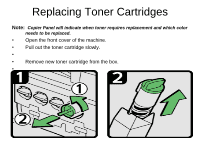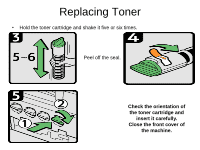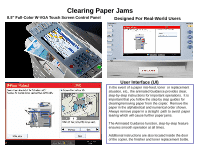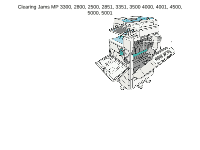Ricoh Pro 907EX Troubleshooting Guide - Page 12
Precautions - supplies
 |
View all Ricoh Pro 907EX manuals
Add to My Manuals
Save this manual to your list of manuals |
Page 12 highlights
Precautions • Do not expose the toner bottle to light for a long time. If you do, toner becomes damaged and print quality might be reduced. • Our products are engineered to meet the highest standards of quality and functionality. When purchasing expendable supplies, we recommend using only those provided by an authorized dealer. • The toner bottles allow you to print about 43,000 pages. These numbers were obtained from printing A4 5% charts, but the actual number of pages will vary depending on paper type, size, contents, and print settings. • If the toner bottle does not click into position, pull it slightly back toward you, rotate it 10-20° to the right, and then re-insert it. • Do not insert and remove the toner bottle more than necessary, as toner spills may result.