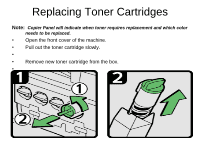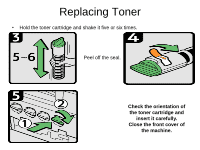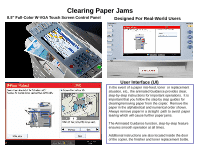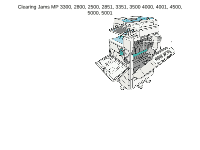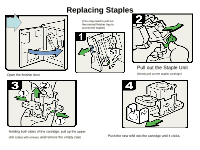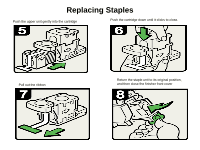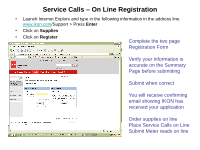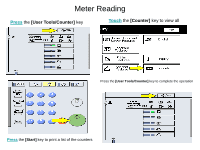Ricoh Pro 907EX Troubleshooting Guide - Page 19
and then close the finisher front cover
 |
View all Ricoh Pro 907EX manuals
Add to My Manuals
Save this manual to your list of manuals |
Page 19 highlights
Replacing Staples Push the upper unit gently into the cartridge Push the cartridge down until it clicks to close. Pull out the ribbon. Return the staple unit to its original position, and then close the finisher front cover
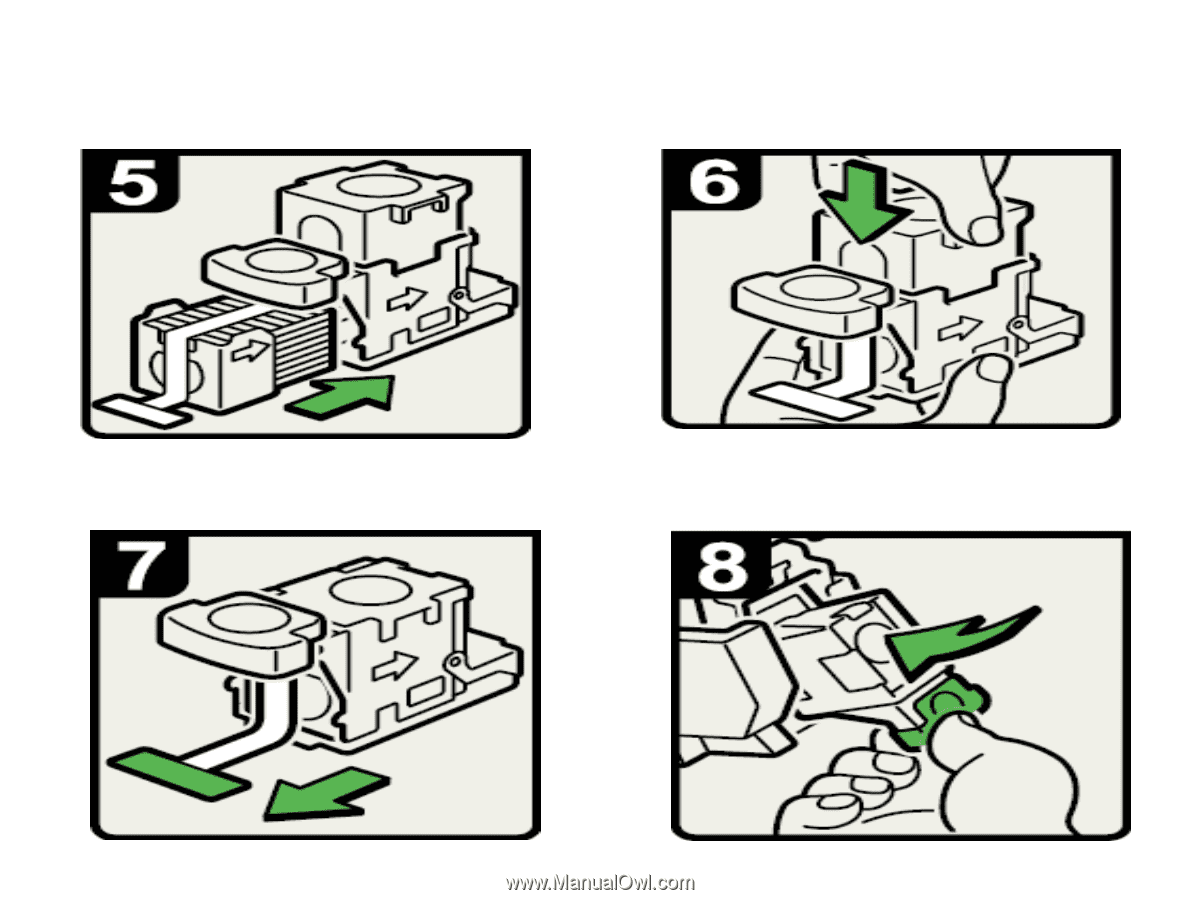
Replacing Staples
Push the upper unit gently into the cartridge
Push the cartridge down until it clicks to close.
Pull out the ribbon.
Return the staple unit to its original position,
and then close the finisher front cover