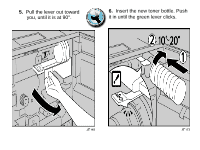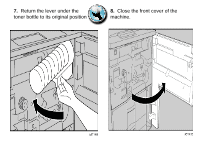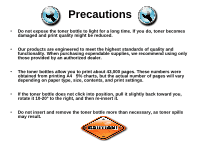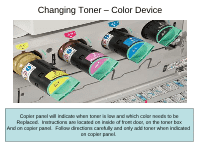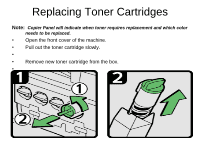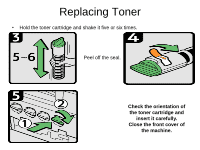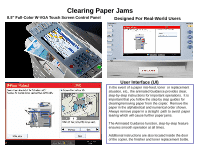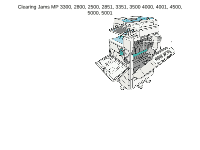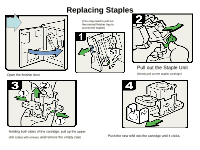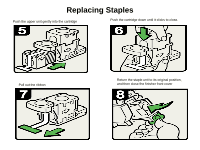Ricoh Pro 907EX Troubleshooting Guide - Page 15
Replacing Toner
 |
View all Ricoh Pro 907EX manuals
Add to My Manuals
Save this manual to your list of manuals |
Page 15 highlights
Replacing Toner • Hold the toner cartridge and shake it five or six times. Peel off the seal. Check the orientation of the toner cartridge and insert it carefully. Close the front cover of the machine.
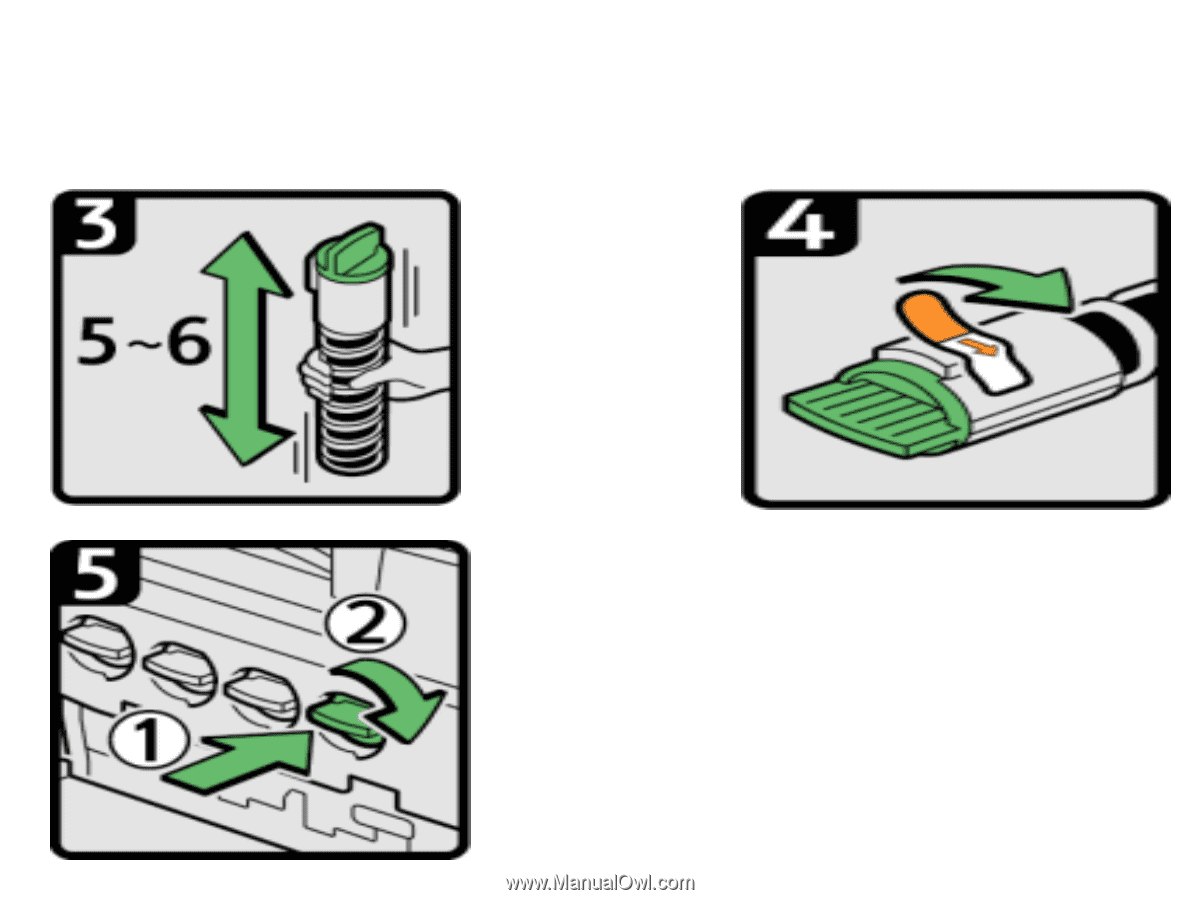
Replacing Toner
•
Hold the toner cartridge and shake it five or six times.
Peel off the seal.
Check the orientation of
the toner cartridge and
insert it carefully.
Close the front cover of
the machine.