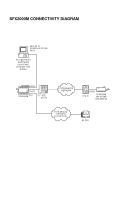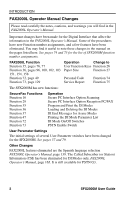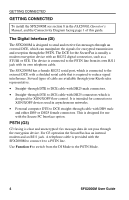Ricoh SFX2000TE User Guide - Page 11
INTRODUCTION, Equipment STE, Secure Telephone Unit STU III, and asynchronous - securefax
 |
View all Ricoh SFX2000TE manuals
Add to My Manuals
Save this manual to your list of manuals |
Page 11 highlights
INTRODUCTION INTRODUCTION The SFX2000M is a compact, high speed, mid-volume secure facsimile transmitting and receiving machine. It is based on the Ricoh FAX2000L fax machine. The SFX2000M has a digital interface (DI) that provides the connection to a variety of data communication equipment (DCE) having serial binary interfaces. This equipment includes the Secure Terminal Equipment (STE), Secure Telephone Unit (STU III), and asynchronous switching multiplexers. In addition, it has a built-in 33,600 bps modem and a standard RJ11 jack for a separate G3 telephone line connection. The SFX2000M has protocols called the DI Modes that establish communication in secure or asynchronous networks. The SFX2000M is capable of creating and modifying protocols for compatibility with other equipment, and for particular communication environments. The SFX2000M also supports the ITU-T G3 protocol for clear fax communication. The Secure PC Interface option is available to extend the secure communication capabilities of the SFX2000M. The FAX2000L Operator's Manual has been included with your SecureFax machine. It contains basic information applicable to the SFX2000M. It will be the source of information for ITU-T G3 faxing procedures. FAX2000L Topic Official Notices, Cautions and Warnings Important Safety Instructions When to Call Your Service Representative Power and Grounding Precautions and Recommendations Copy Paper Recommendations Symbols and Conventions Machine Layout - Part Names Machine Layout - Operation Panel Scanning Area/Document Recommendations Maintaining the Machine1 Troubleshooting2 Technical Reference Installation Operator's Manual Page Front, i, ii, iii 1 and 2 3 4, 164 5 6 6 7 and 8 9 and 10 11 and 12 79 through 103 105 through 129 131 through 143 145 through 168 1 Includes loading paper, replacing toner, changing paper size, and cleaning. 2 Includes clearing jams, communication problems, operating difficulties, error messages and codes. SFX2000M User Guide 1