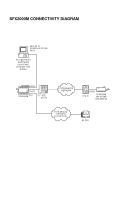ii
The Quick Dial Keys in Terminal Mode
.....................................
16
The Quick Dial Key Table
....................................................
16
The Pause Key
......................................................................
16
Terminal Mode Manual Transmission
.........................................
17
End of Transmission and Results
..........................................
18
Redial Standby
......................................................................
18
Canceling the Transmission
..................................................
18
Terminal Mode Automatic Transmission
....................................
19
End Message
.........................................................................
19
Transmit Procedure
...............................................................
19
End of Transmission and Results
..........................................
20
Redial Standby
......................................................................
20
Canceling the Transmission
..................................................
20
Terminal Mode Redial
.................................................................
21
Automatic Redial
..................................................................
21
Manual Redial
.......................................................................
22
Asynchronous Mode Polling Reception (Function 11)
...............
23
Point–to–Point Mode
............................................................
23
Terminal Mode
.....................................................................
24
ADDITIONAL PROCEDURES
........................................................
25
Scanning Images to the PC (Function 16)
...................................
25
Secure Network Reception FAX or PC (Function 29)
................
26
Set Paper Size (Function 27)
.......................................................
27
User Function Keys F1, F2 (Function 26)
...................................
28
Programming the User Function Key
...................................
28
Changing the User Function Key Program
...........................
29
Erasing the User Function Key Program
..............................
30
Printing the Quick Dial/User Function List
..........................
30
Storing Keystroke Programs
........................................................
31
Other Keystroke Procedures (Function 34)
.................................
32
Labeling a Keystroke Program
.............................................
32
Changing a Keystroke Program Label
..................................
32
Erasing a Keystroke Program
...............................................
33
Printing the Program/Function List
......................................
33
The Quick Dial List (Function 31)
..............................................
34
Programming a Quick Dial Label
.........................................
34
Changing a Quick Dial Label
...............................................
35
Erasing a Quick Dial Label
...................................................
36
Printing the Quick Dial/User Function List
..........................
36