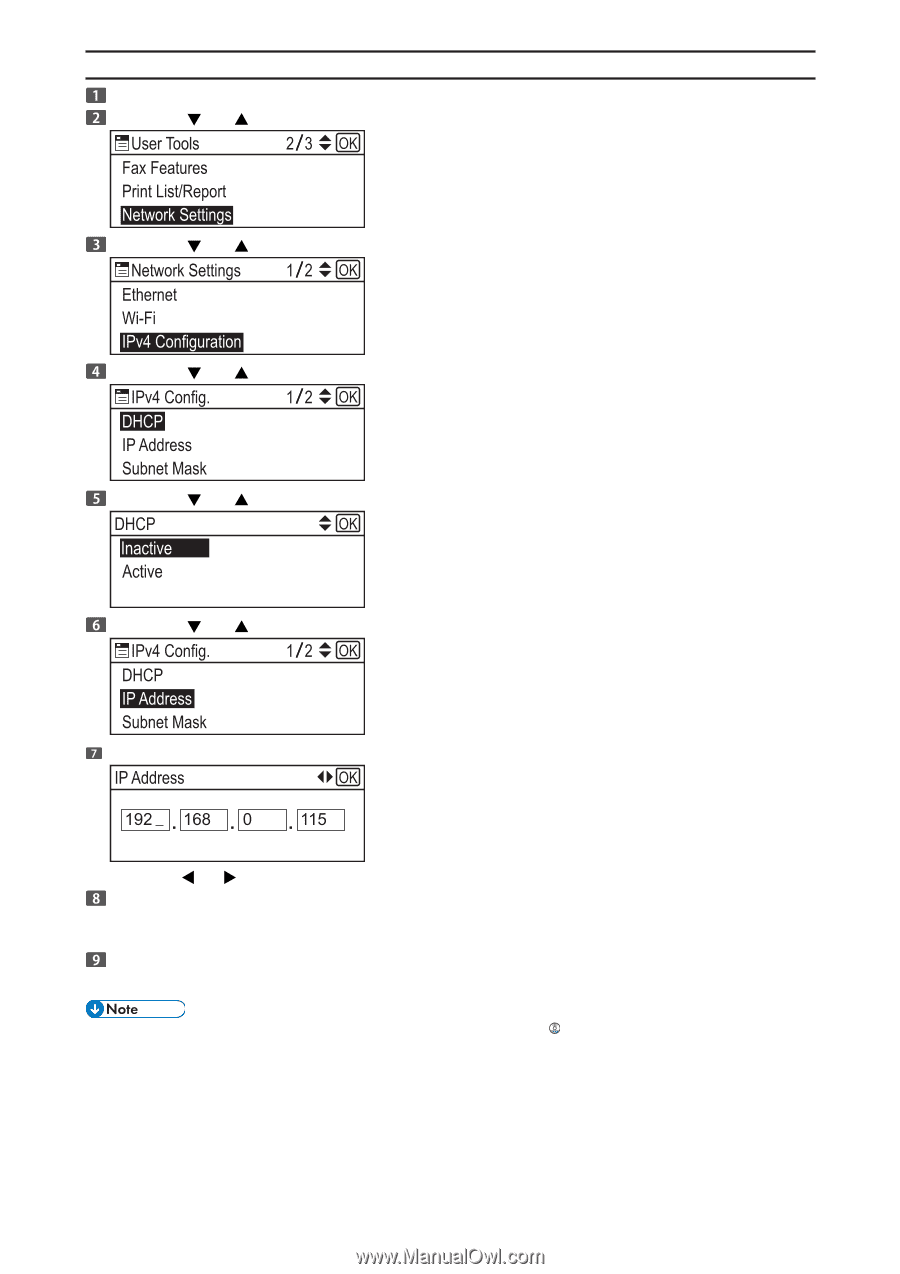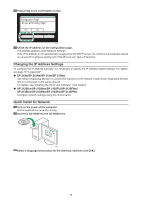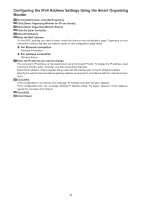Ricoh SP 213Nw Setup Guide - Page 20
Configuring the Machine's IPv4 Address Manually
 |
View all Ricoh SP 213Nw manuals
Add to My Manuals
Save this manual to your list of manuals |
Page 20 highlights
Configuring the Machine's IPv4 Address Manually Press the [User Tools] key. Press the [ ] or [ ] key to select [Network Settings], and then press the [OK] key. Press the [ ] or [ ] key to select [IPv4 Configuration], and then press the [OK] key. Press the [ ] or [ ] key to select [DHCP], and then press the [OK] key. Press the [ ] or [ ] key to select [Inactive], and then press the [OK] key. Press the [ ] or [ ] key to select [IP Address] , and then press the [OK] key. Enter the machine's IPv4 address using the number keys. Press the [ ] or [ ] key to move between fields. Enter the values in all fields, and then press the [OK] key. Specify the subnet mask and default gateway address as required in accordance with the network environ‑ ment. Press the [User Tools] key to restart the machine. The specified setting is applied. • For details about configuring the IPv6 address, see the User Guide . • You cannot configure the network settings while the machine is operating (printing, receiving a fax, etc.). Correspondingly, the machine cannot receive print jobs and faxes while the network settings are being con‑ figured (after clicking [Network Settings]). 20