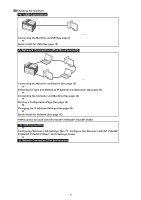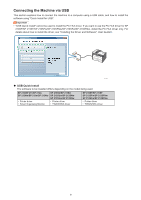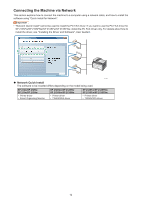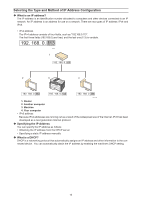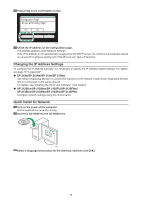Ricoh SP 213SNw Setup Guide - Page 11
Follow the instructions in the installation wizard.
 |
View all Ricoh SP 213SNw manuals
Add to My Manuals
Save this manual to your list of manuals |
Page 11 highlights
Follow the instructions in the installation wizard. If a message to turn on the power and connect the USB cable appears, do the following: • Connect the machine and computer with a USB cable. CTT137 • Turn the power on. 1. 1 2. 2 DCT072 DCT069 11
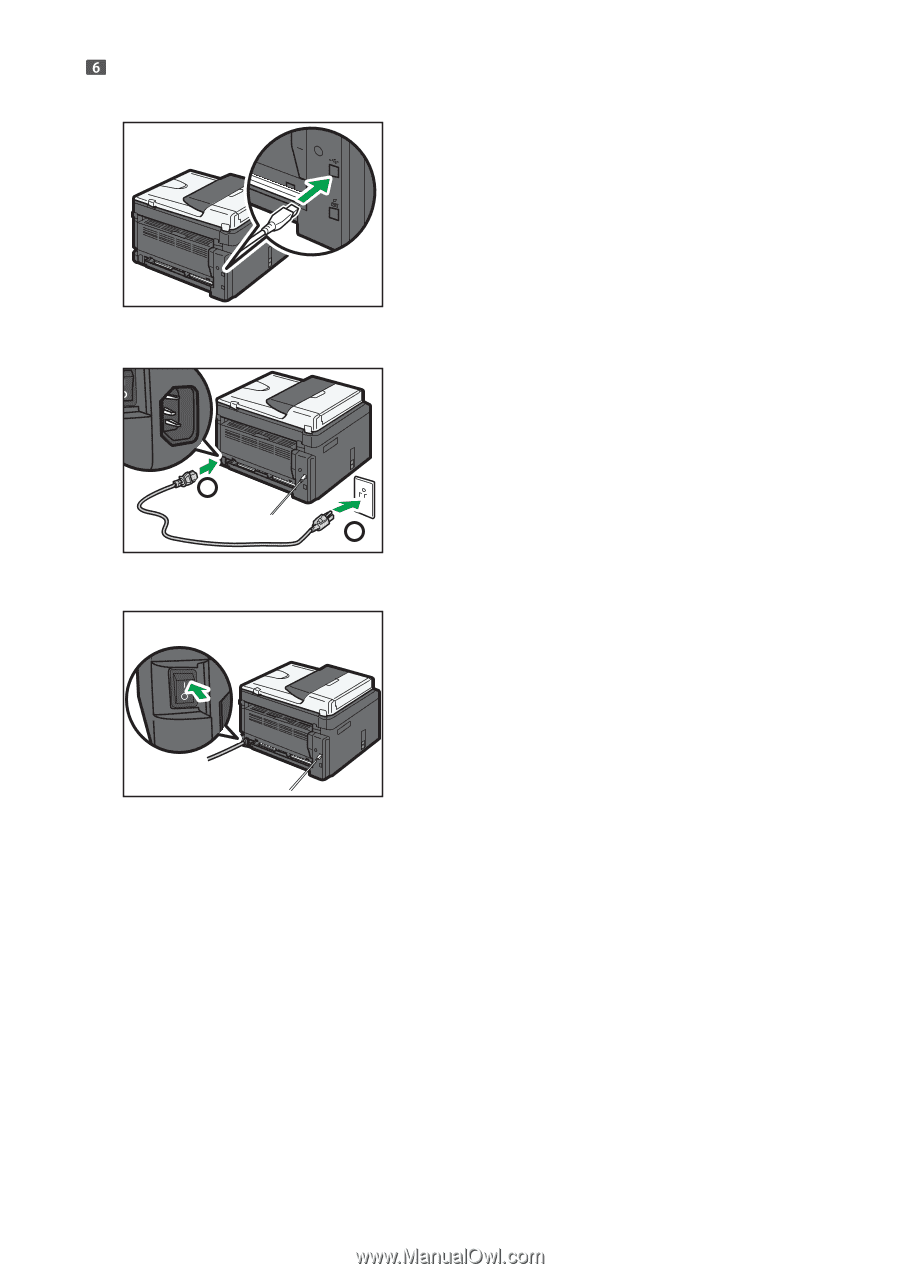
11
Follow the instructions in the installation wizard.
If a message to turn on the power and connect the USB cable appears, do the following:
Connect the machine and computer with a USB cable.
•
CTT137
Turn the power on.
•
1.
1
2
DCT072
2.
DCT069