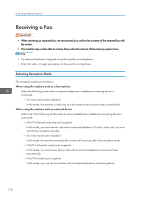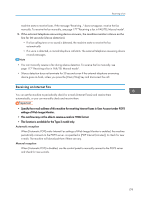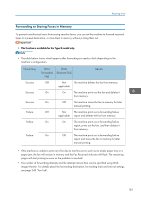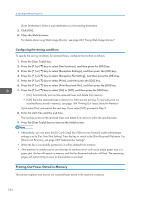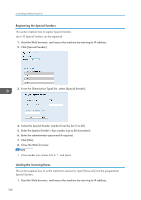Ricoh SP C250SF Operating Instructions - Page 183
Forwarding or Storing Faxes in Memory, Received File]
 |
View all Ricoh SP C250SF manuals
Add to My Manuals
Save this manual to your list of manuals |
Page 183 highlights
Receiving a Fax Forwarding or Storing Faxes in Memory To prevent unauthorized users from seeing sensitive faxes, you can set the machine to forward received faxes to a preset destination, or store them in memory without printing them out. • This function is available for the Type 2 model only. • The table below shows what happens after forwarding succeeds or fails depending on the machine's configuration. Forwarding Success Success Success Failure Failure Failure [Print Forwarded File] Off On On Off On On [Print Received File] Results Not applicable On Off Not applicable On Off The machine deletes the fax from memory. The machine prints out the fax and deletes it from memory. The machine stores the fax in memory for later manual printing. The machine prints out a forwarding failure report and deletes the fax from memory. The machine prints out a forwarding failure report, prints out the fax, and then deletes it from memory. The machine prints out a forwarding failure report and stores the fax in memory for later manual printing. • If the machine is unable to print out a fax due to machine errors such as an empty paper tray or a paper jam, the fax will remain in memory and the Fax Received indicator will flash. The remaining pages will start printing as soon as the problem is resolved. • The number of forwarding attempts and the attempt interval time can be specified using Web Image Monitor. For details about the forwarding destination, forwarding trials and interval settings, see page 245 "Fax Tab". 181