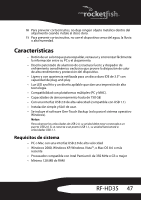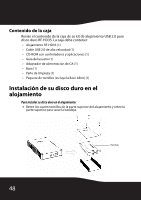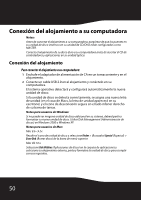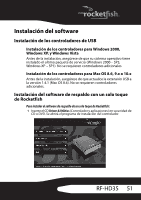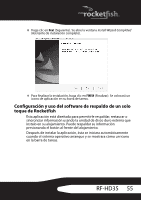Rocketfish RF-HD35 User Manual (English) - Page 54
Software License Agreement
 |
UPC - 600603112676
View all Rocketfish RF-HD35 manuals
Add to My Manuals
Save this manual to your list of manuals |
Page 54 highlights
2 Haga clic en Rocketfish One Touch Backup Software (Software de respaldo de un solo toque de Rocketfish). Se abre el asistente de instalación. 3 Haga clic en NEXT (Siguiente) para instalar los controladores. Se abre la página Software License Agreement (Contrato de licencia del software). 52
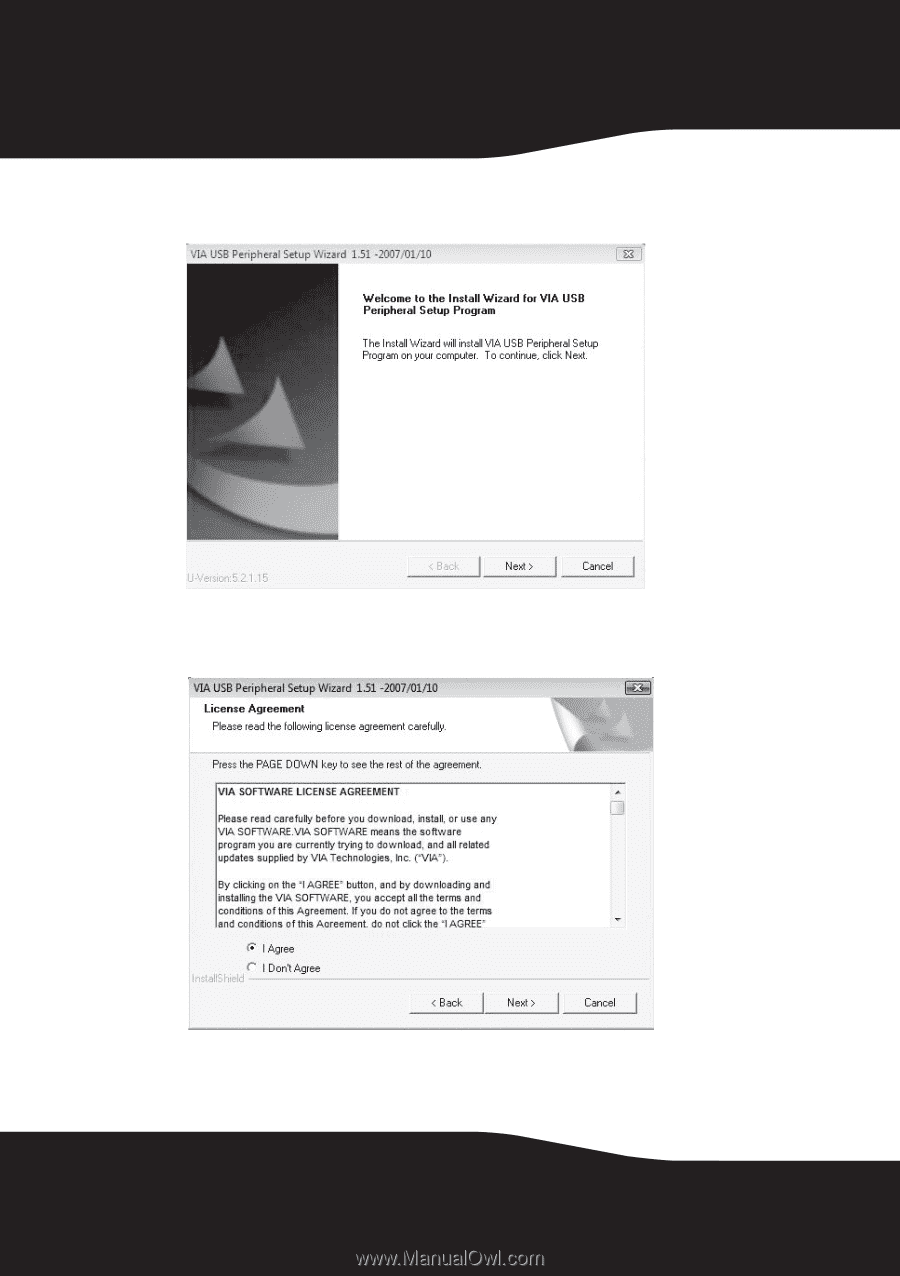
52
2
H
aga
c
l
ic
en
Rocketfish One Touch Backup Software
(S
o
f
t
w
are
de
respa
l
do
de
un
so
l
o
toque
de
R
oc
k
et
f
ish
)
.
S
e
abre
e
l
asistente
de
insta
l
aci
ó
n.
3
H
aga
c
l
ic
en
NEXT
(S
iguiente
)
para
insta
l
ar
l
os
contro
l
adores.
S
e
abre
l
a
p
á
gina
Software License Agreement
(C
ontrato
de
l
icencia
de
l
so
f
t
w
are
)
.