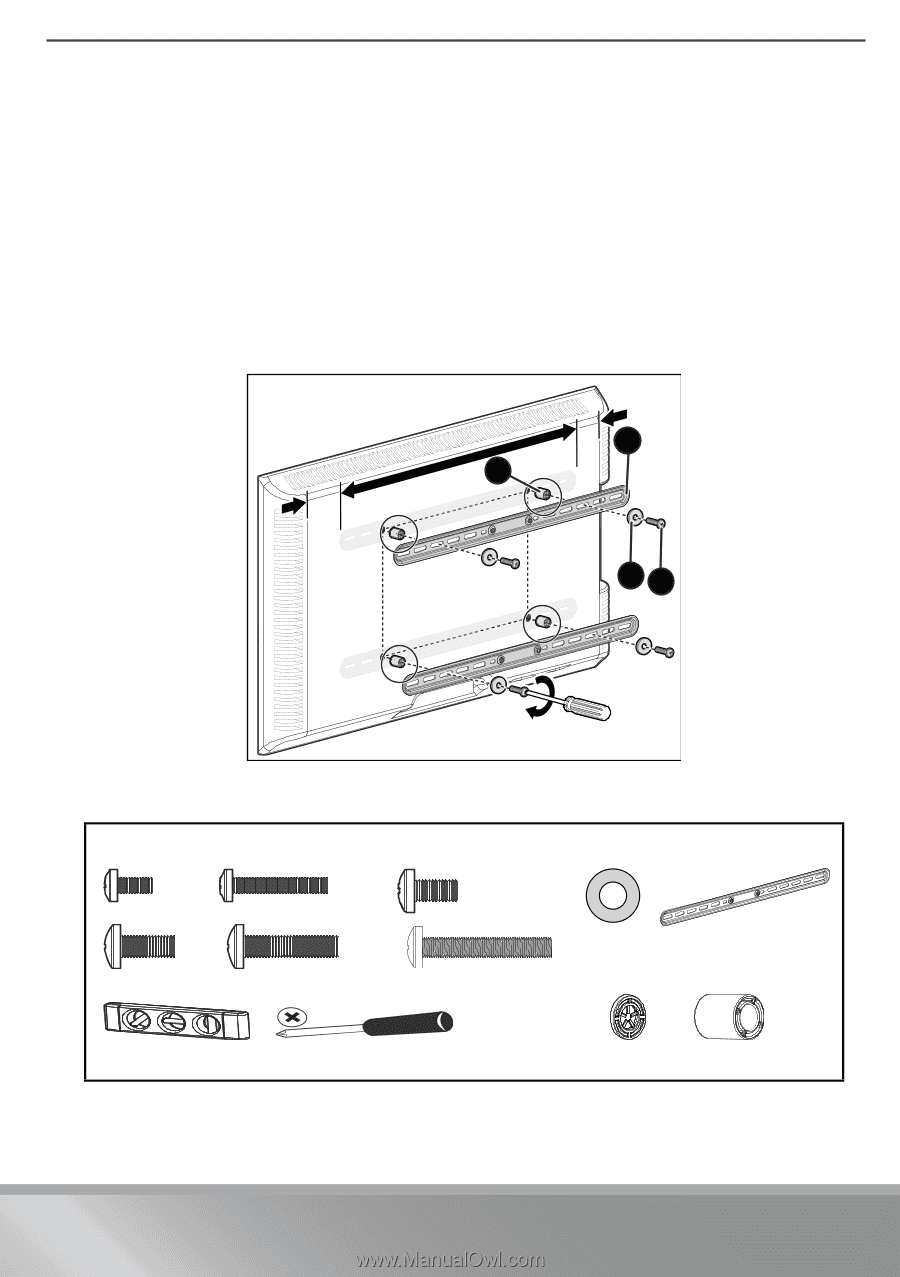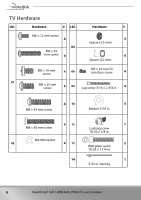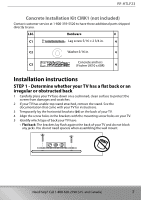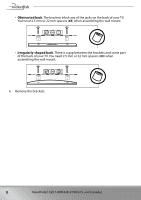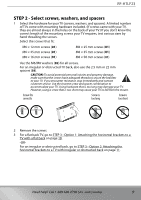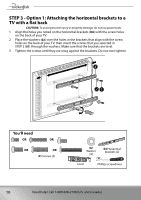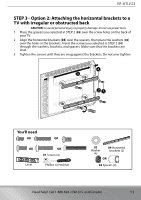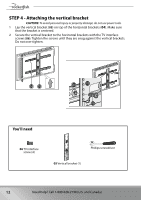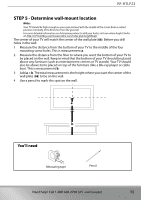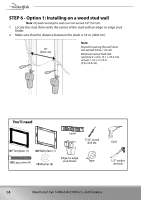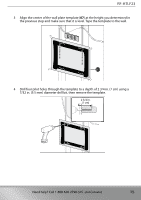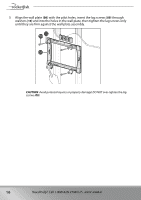Rocketfish RF-HTLF23 User Guide - Page 11
STEP 3 - Option 2: Attaching the horizontal brackets to a TV with irregular or obstructed back
 |
View all Rocketfish RF-HTLF23 manuals
Add to My Manuals
Save this manual to your list of manuals |
Page 11 highlights
RF-HTLF23 STEP 3 - Option 2: Attaching the horizontal brackets to a TV with irregular or obstructed back CAUTION: To avoid personal injury or property damage, do not use power tools. 1 Place the spacers you selected in STEP 2 (03) over the screw holes on the back of your TV. 2 Align the horizontal brackets (04) over the spacers, then place the washers (02) over the holes in the brackets. Insert the screws you selected in STEP 2 (01) through the washers, brackets, and spacers. Make sure that the brackets are level. 3 Tighten the screws until they are snug against the brackets. Do not over tighten. 4 3 21 You'll need OR OR OR Level OR 01 Screws (4) Phillips screwdriver 02 Washer (4) 04 Horizontal brackets (2) OR 03 Spacers (4) Need help? Call 1-800-620-2790 (U.S. and Canada) 11