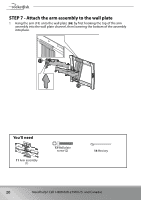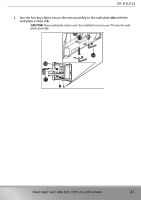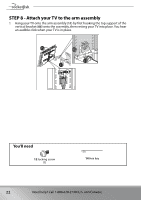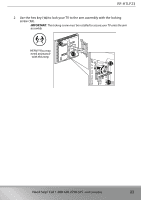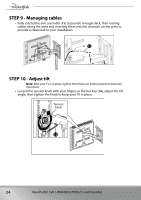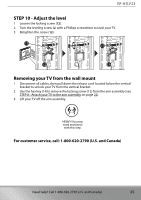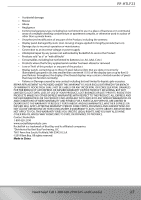Rocketfish RF-HTLF23 User Guide - Page 25
STEP 10 - Adjust the level, Removing your TV from the wall mount, For customer service
 |
View all Rocketfish RF-HTLF23 manuals
Add to My Manuals
Save this manual to your list of manuals |
Page 25 highlights
RF-HTLF23 STEP 10 - Adjust the level 1 Loosen the locking screw (12). 2 Turn the leveling screw (L) with a Phillips screwdriver to level your TV. 3 Retighten the screw (12). 12 12 14 L 14 Removing your TV from the wall mount 1 Disconnect all cables, then pull down the release cord located below the vertical bracket to unlock your TV from the vertical bracket. 2 Use the hex key (14)to remove the locking screw (12) from the arm assembly (see STEP 8 - Attach your TV to the arm assembly on page 22). 3 Lift your TV off the arm assembly. HEAVY! You may need assistance with this step. For customer service, call: 1-800-620-2790 (U.S. and Canada) Need help? Call 1-800-620-2790 (U.S. and Canada) 25
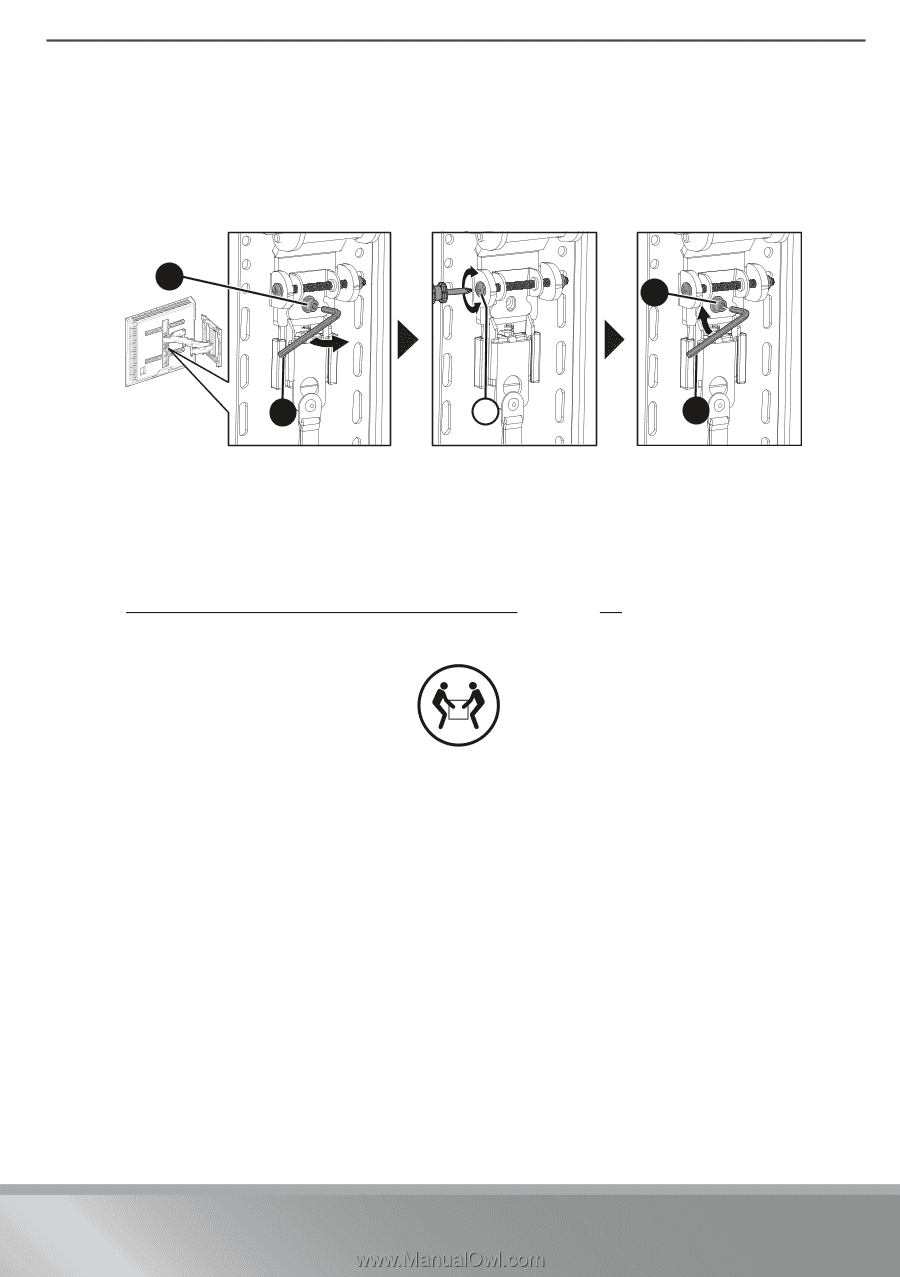
25
Need help? Call 1-800-620-2790 (U.S. and Canada)
RF-HTLF23
STEP 10 - Adjust the level
1
Loosen the locking screw (
12
).
2
Turn the leveling screw (
L
) with a Phillips screwdriver to level your TV.
3
Retighten the screw (
12
).
Removing your TV from the wall mount
1
Disconnect all cables, then pull down the release cord located below the vertical
bracket to unlock your TV from the vertical bracket.
2
Use the hex key (14)to remove the locking screw (12) from the arm assembly (see
STEP 8 - Attach your TV to the arm assembly
on page 22
).
3
Lift your TV off the arm assembly.
For customer service, call: 1-800-620-2790 (U.S. and Canada)
12
14
L
12
14
HEAVY! You may
need assistance
with this step.