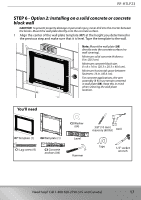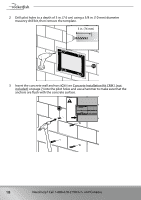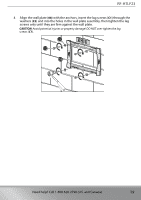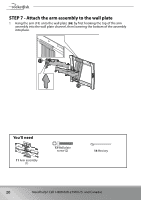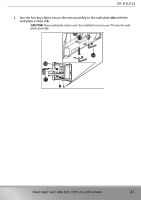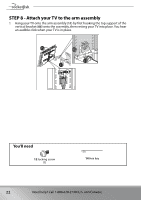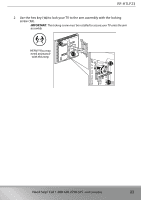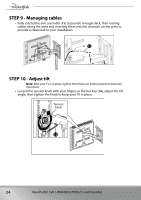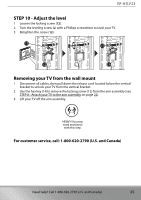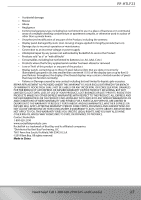Rocketfish RF-HTLF23 User Guide - Page 22
STEP 8 - Attach your TV to the arm assembly
 |
View all Rocketfish RF-HTLF23 manuals
Add to My Manuals
Save this manual to your list of manuals |
Page 22 highlights
STEP 8 - Attach your TV to the arm assembly 1 Hang your TV onto the arm assembly (11) by first hooking the top support of the vertical bracket (05) onto the assembly, then resting your TV into place. You hear an audible click when your TV is in place. 05 05 11 11 You'll need 12 locking screw (1) 14 Hex key 22 Need help? Call 1-800-620-2790 (U.S. and Canada)

22
Need help? Call 1-800-620-2790 (U.S. and Canada)
STEP 8 - Attach your TV to the arm assembly
1
Hang your TV onto the arm assembly (
11
) by first hooking the top support of the
vertical bracket (
05
) onto the assembly, then resting your TV into place. You hear
an audible click when your TV is in place.
You’ll need
05
11
05
11
12
locking screw
(1)
14
Hex key