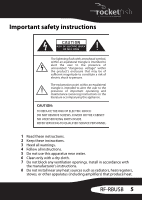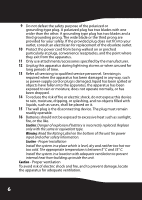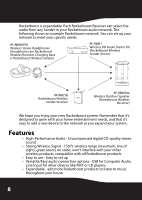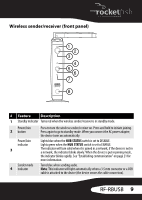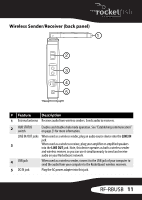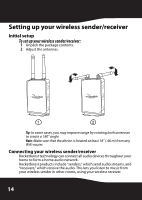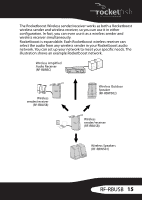Rocketfish RF-RBUSB User Manual (English) - Page 10
Feature, Description, SOURCE - rocketboost sender
 |
View all Rocketfish RF-RBUSB manuals
Add to My Manuals
Save this manual to your list of manuals |
Page 10 highlights
# Feature Description 5 Source Press to select different audio streams on your Rocketboost network. Each press moves to the next source. Receiver mode Turns blue when receiving audio from a Rocketboost wireless sender. Blinks 6 indicator slowly if the current source listened to is muted. Note: This indicator will not be lit if the Rocketboost wireless sender is turned off. Press the SOURCE button to find the next available source. Line in indicator Turns blue when an audio source device is plugged into the Line In jack. 7 Note: The indicator does not light when a USB cable is connected to the USB jack. 8 Remote control sensor window Receives the signal from the remote control. 10
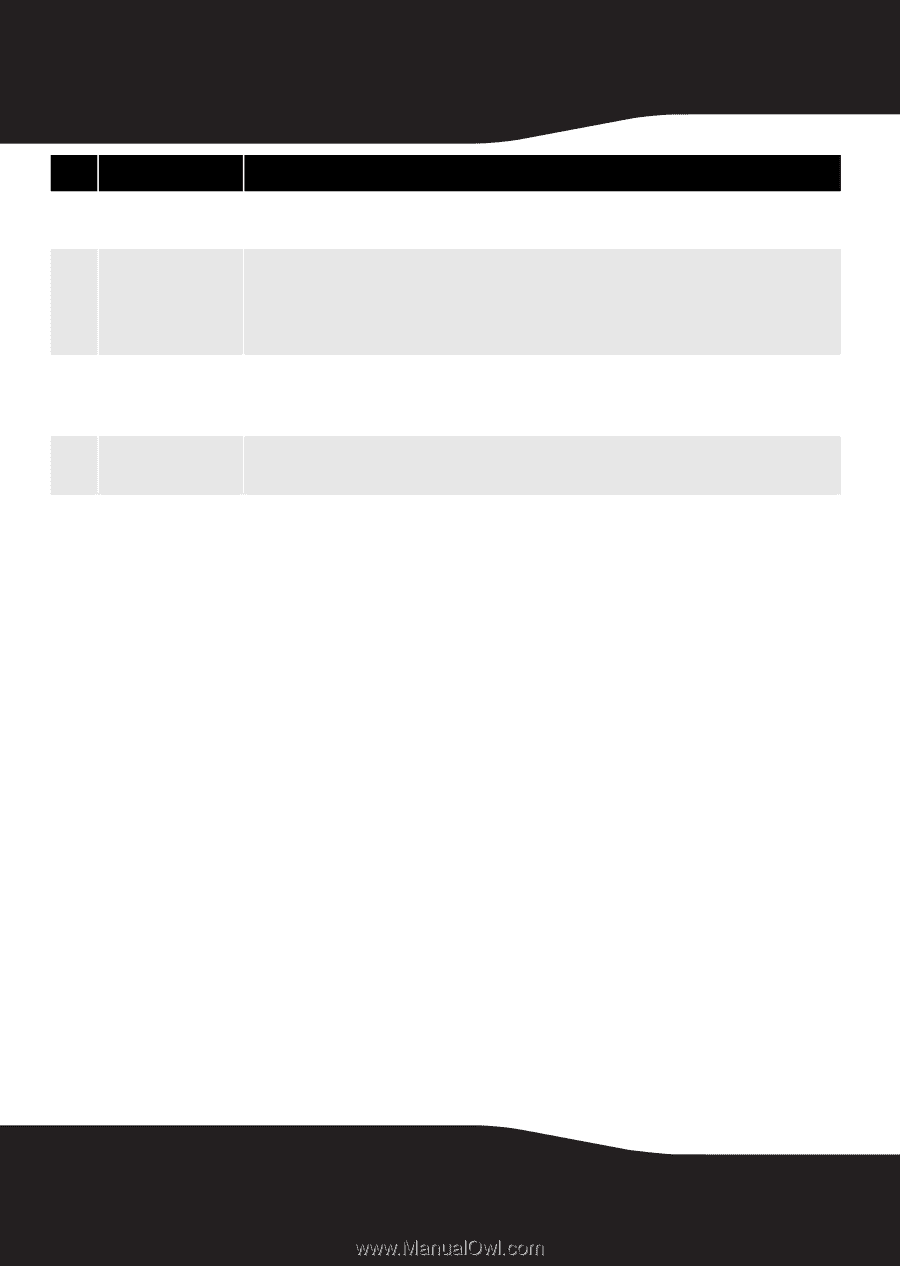
10
5
Source
Press to select different audio streams on your Rocketboost network. Each press
moves to the next source.
6
Receiver mode
indicator
Turns blue when receiving audio from a Rocketboost wireless sender. Blinks
slowly if the current source listened to is muted.
Note:
This indicator will not be lit if the Rocketboost wireless sender is turned
off. Press the
SOURCE
button to find the next available source.
7
Line in indicator
Turns blue when an audio source device is plugged into the Line In jack.
Note: The indicator does not light when a USB cable is connected to the USB
jack.
8
Remote control
sensor window
Receives the signal from the remote control.
#
Feature
Description