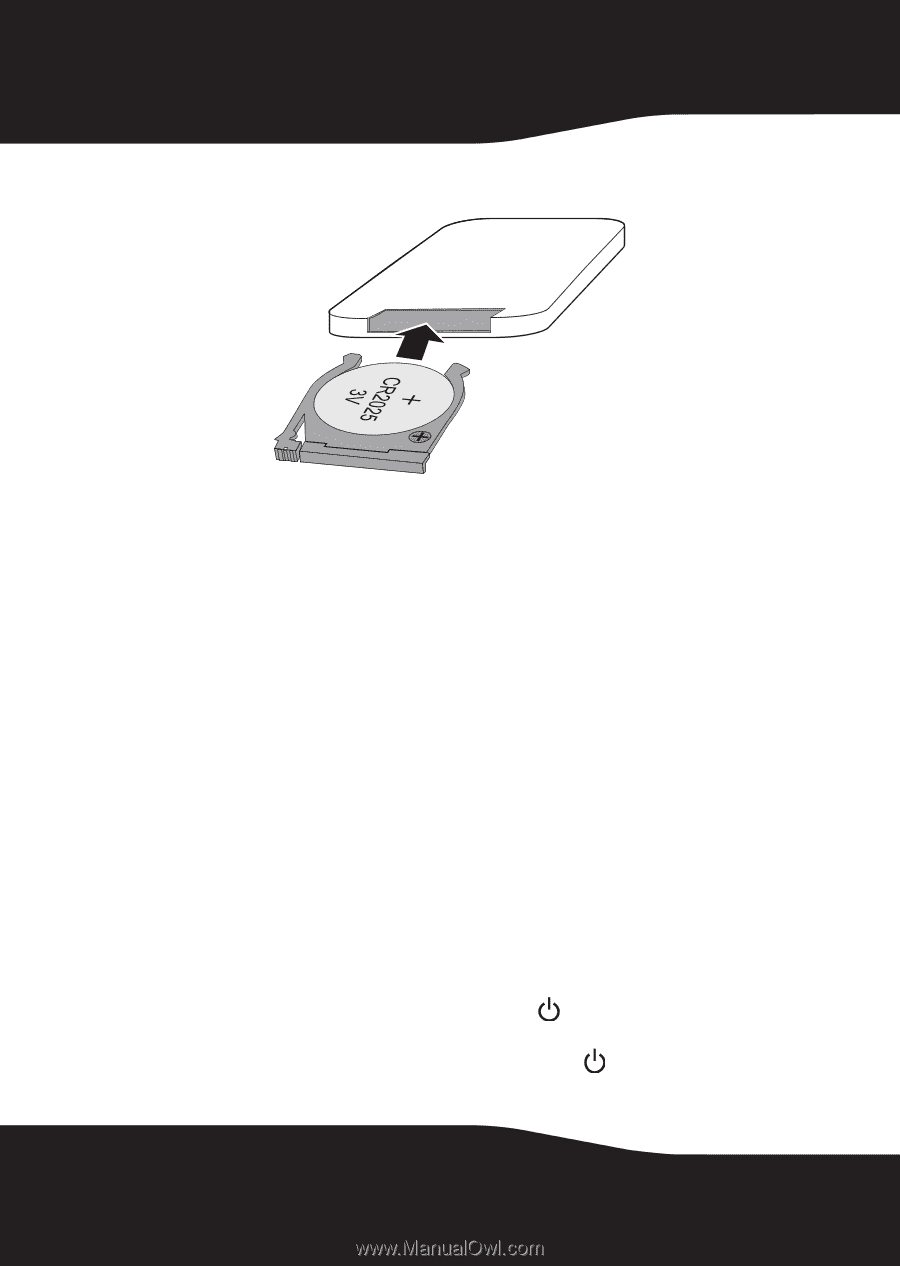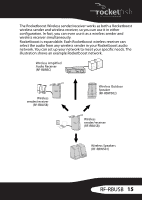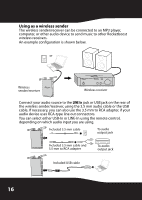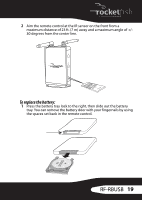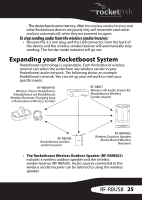Rocketfish RF-RBUSB User Manual (English) - Page 20
Using your wireless sender/receiver, To turn the wireless sender/receiver on and off:
 |
View all Rocketfish RF-RBUSB manuals
Add to My Manuals
Save this manual to your list of manuals |
Page 20 highlights
2 Match the polarity on the battery with a plus sign (+) on the battery tray. Replace the battery with a CR2025 or equivalent. 3 Slide the tray with the new battery into the battery compartment until it clicks into place. Warnings: Danger of explosion if battery is incorrectly replaced. Replace only with the same or equivalent type of battery. Notes: Remove the battery from the remote control when it is not to be used for a long period. Otherwise it might be damaged due to battery leakage. Do not drop or jar the remote control. Do not spill water or any liquid on the remote control. Do not place the remote control on a wet object. Do not place the remote control under direct sunlight or near sources of excessive heat. Using your wireless sender/receiver Turning on your wireless sender/receiver To turn the wireless sender/receiver on and off: 1 When initially connecting to an AC outlet, the device automatically turns on. To turn off the device, press . The power indicator turns off and the standby indicator turns red. 2 If the wireless sender/receiver is off, press to turn it on. The power indicator lights. 20