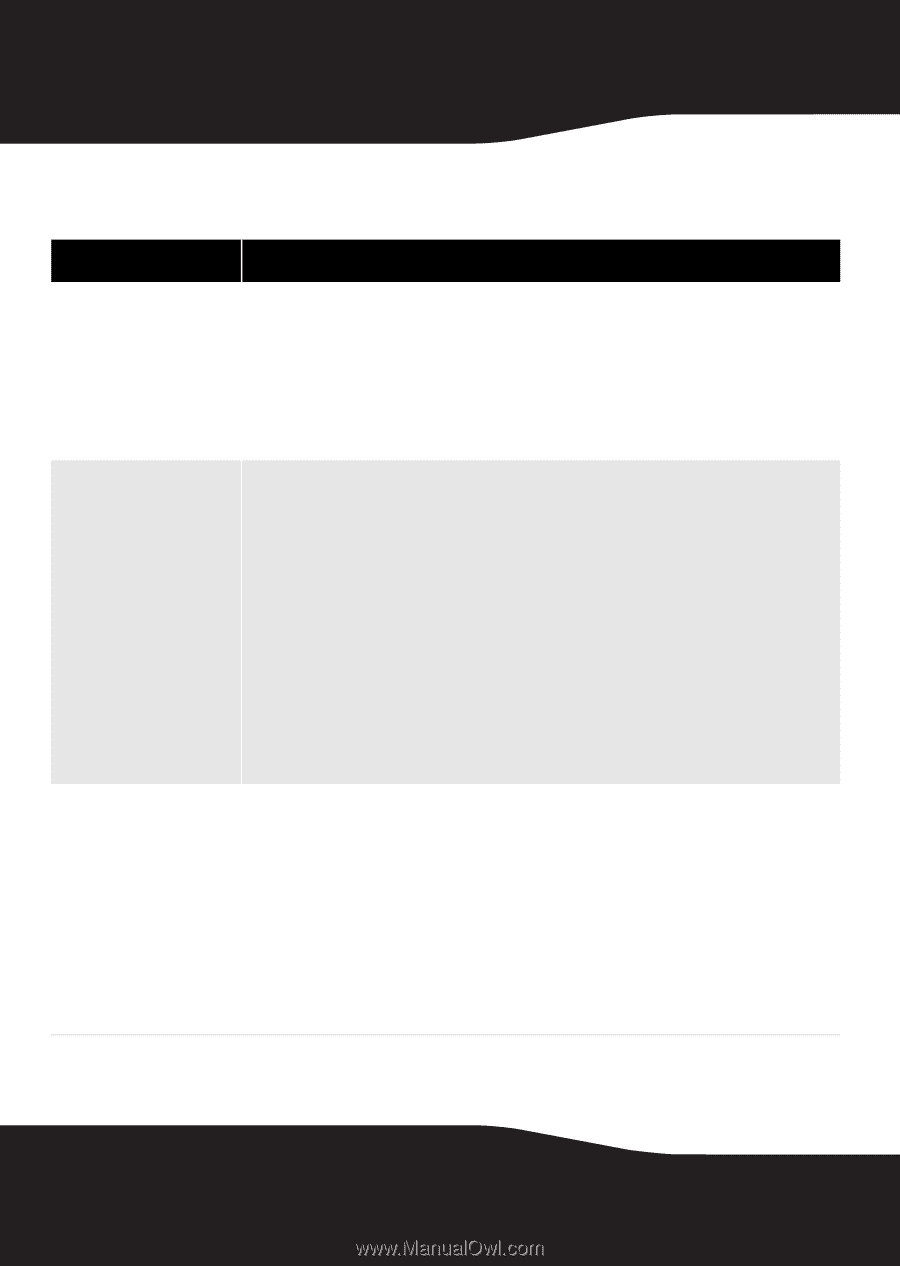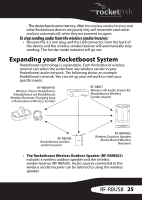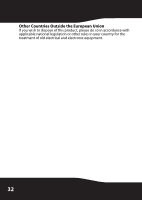Rocketfish RF-RBUSB User Manual (English) - Page 28
Problem, Solution, My Rocketboost remote
 |
View all Rocketfish RF-RBUSB manuals
Add to My Manuals
Save this manual to your list of manuals |
Page 28 highlights
• Each network must contain both a wireless sender device and a wireless receiver device. Do you have both a wireless sender and a wireless receiver device? Problem Solution No communication between the Rocketboost sender and receiver devices. No sound My Rocketboost remote will not control the volume. I can't turn the volume up or down. • Make sure that the power indicators of the Rocketboost wireless sender and wireless receiver devices are lit solidly. If the indicators are blinking, see "Establishing communication" on page 21. • If the joining process is failing, make sure that only one of your Rocketboost wireless devices has the Hub switch enabled. Note that the hub device will be the only device with the green power indicator. Non-hub devices have a blue power indicator. • Check the volume level of the audio sources connected to the wireless sender. • Make sure that all of the audio cables are connected correctly. • Make sure that the power indicators of the Rocketboost wireless sender and wireless receiver devices are lit solidly. If the indicators are blinking, see "Establishing communication" on page 21. • Make sure the audio source connected to your wireless sender is On. • Make sure the wireless sender or wireless receiver devices are not Muted. The Receive mode indicator light blinks when the device is muted. • When using computer USB audio, make sure your computer audio volume is turned up and not muted. Depending on your computer and operating system you may have to adjust this in the operating system volume settings or in the application you are using (for example, Windows Media Player). • Make sure you have removed the insulation sheet in the battery tray of the Rocketboost remote. • To maximize your volume level through the system, make sure your source devices (i.e., A/V receiver, MP3 player, etc.) have their volume turned up to at least 50% of their volume level. • The battery in your remote may be dead. Try replacing it with a new battery. • Rocketboost remote volume controls are not supported by the RF-RBUSB wireless sender/receiver, since it uses a line-level output. The volume can be controlled at the amplifier or powered speaker connected to the wireless sender/receiver. 28