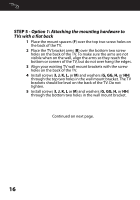Rocketfish RF-SBM101 User Manual (English) - Page 15
Attaching the mounting hardware to TVs with irregular or, obstructed backs
 |
View all Rocketfish RF-SBM101 manuals
Add to My Manuals
Save this manual to your list of manuals |
Page 15 highlights
Screw fits correctly Screw is too long Screw is too short 2 Remove the screws. 3 For a flat back TV, go to "STEP 5 - Option 1: Attaching the mounting hardware to TVs with a flat back" on page 16. -OR- For an irregular or obstructed back, go to "STEP 5 - Option 2: Attaching the mounting hardware to TVs with irregular or obstructed backs" on page 18. 15
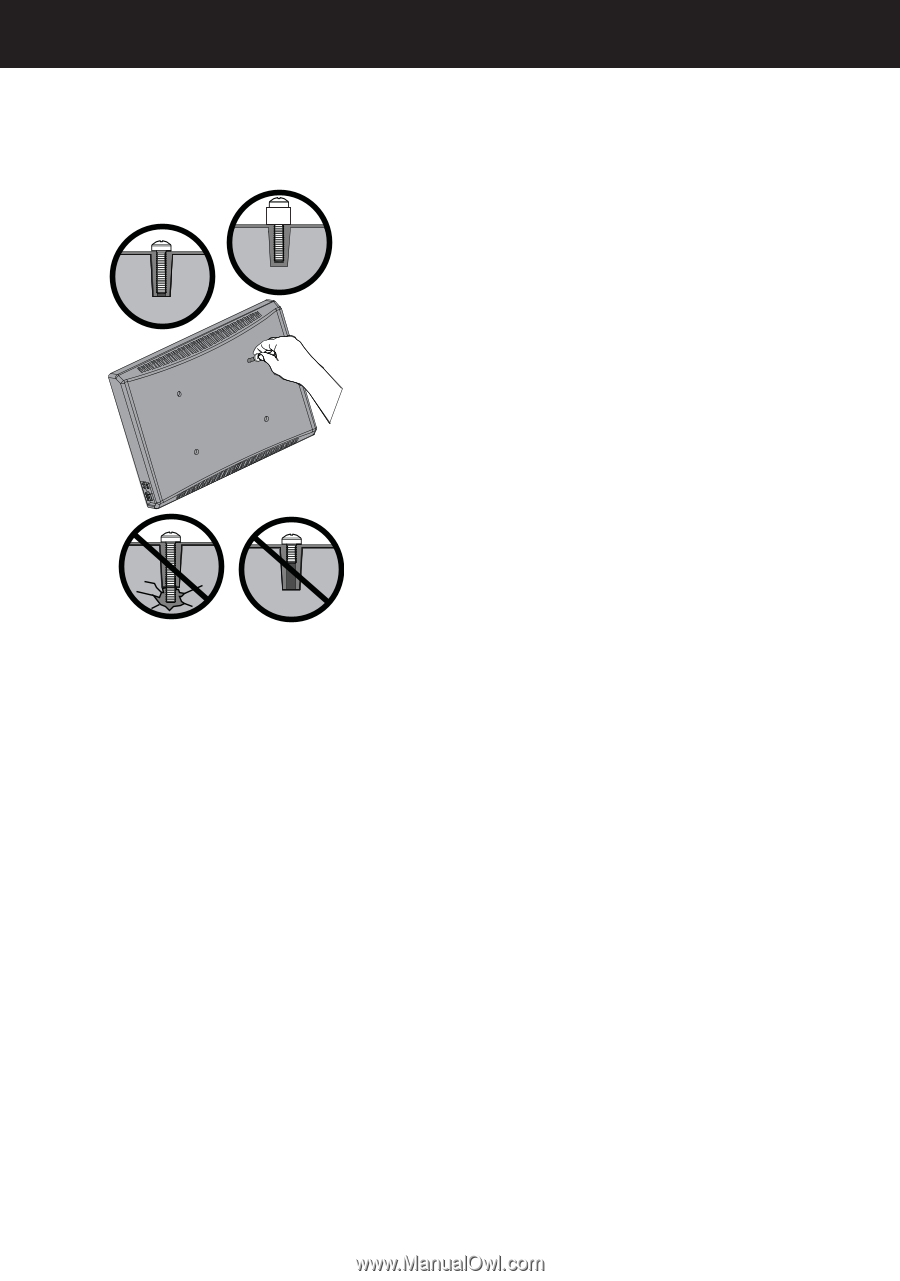
15
2
Remove the screws.
3
For a flat back TV, go to “STEP 5 - Option 1: Attaching the
mounting hardware to TVs with a flat back” on page 16.
-OR-
For an irregular or obstructed back, go to “STEP 5 - Option 2:
Attaching the mounting hardware to TVs with irregular or
obstructed backs” on page 18.
Screw is
too long
Screw fits
correctly
Screw is
too short